Mac users are known for their love of sleek design and intuitive interfaces, and productivity apps are no exception. With the right tools, you can streamline your workflow, boost efficiency, and unlock your Mac’s true potential.
This curated list of 15 essential productivity apps will empower you to conquer your to-do list, tame digital clutter, and achieve peak performance. These apps cater to every need, from managing tasks and automating workflows to safeguarding passwords and optimizing system performance. Whether you’re a student, creative professional, or business executive, there’s something here to elevate your productivity.
Get ready to discover your new favorite productivity companions, including powerhouses like Paste for effortless clipboard history management, OmniFocus for mastering your tasks with GTD methodology, 1Password to secure your digital life, and CleanMyMac to keep your Mac running smoothly. Let’s dive in and transform your Mac experience!
We’ve also featured the best task management apps.
Freedom
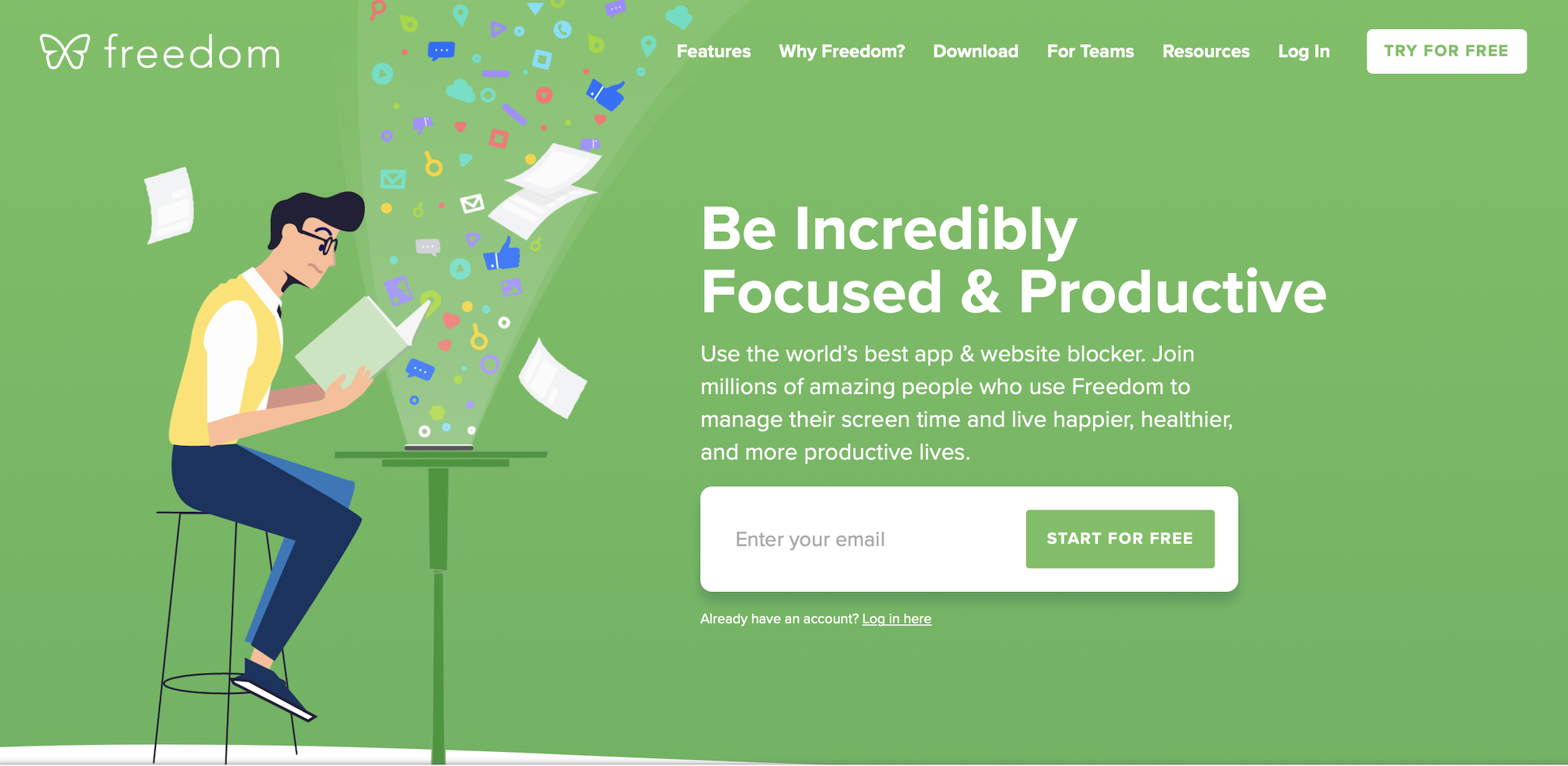
The Freedom app is a versatile tool for enhancing focus and productivity by minimizing distractions on multiple devices, including Mac, Windows, iOS, and Android. It allows users to block distracting websites and apps, supporting scheduled recurring blocks for a more structured routine. The Locked Mode feature adds accountability by preventing users from disabling blocks once a session starts.
In addition to blocking distractions, Freedom offers ambient sounds and focus music to enhance concentration further. With synced settings across devices, any rules you set apply universally, ensuring a consistent distraction-free experience. The app also includes browser extensions for ChromeOS users, making it an excellent choice for anyone looking to improve productivity in a digitally distracting environment.
Evernote
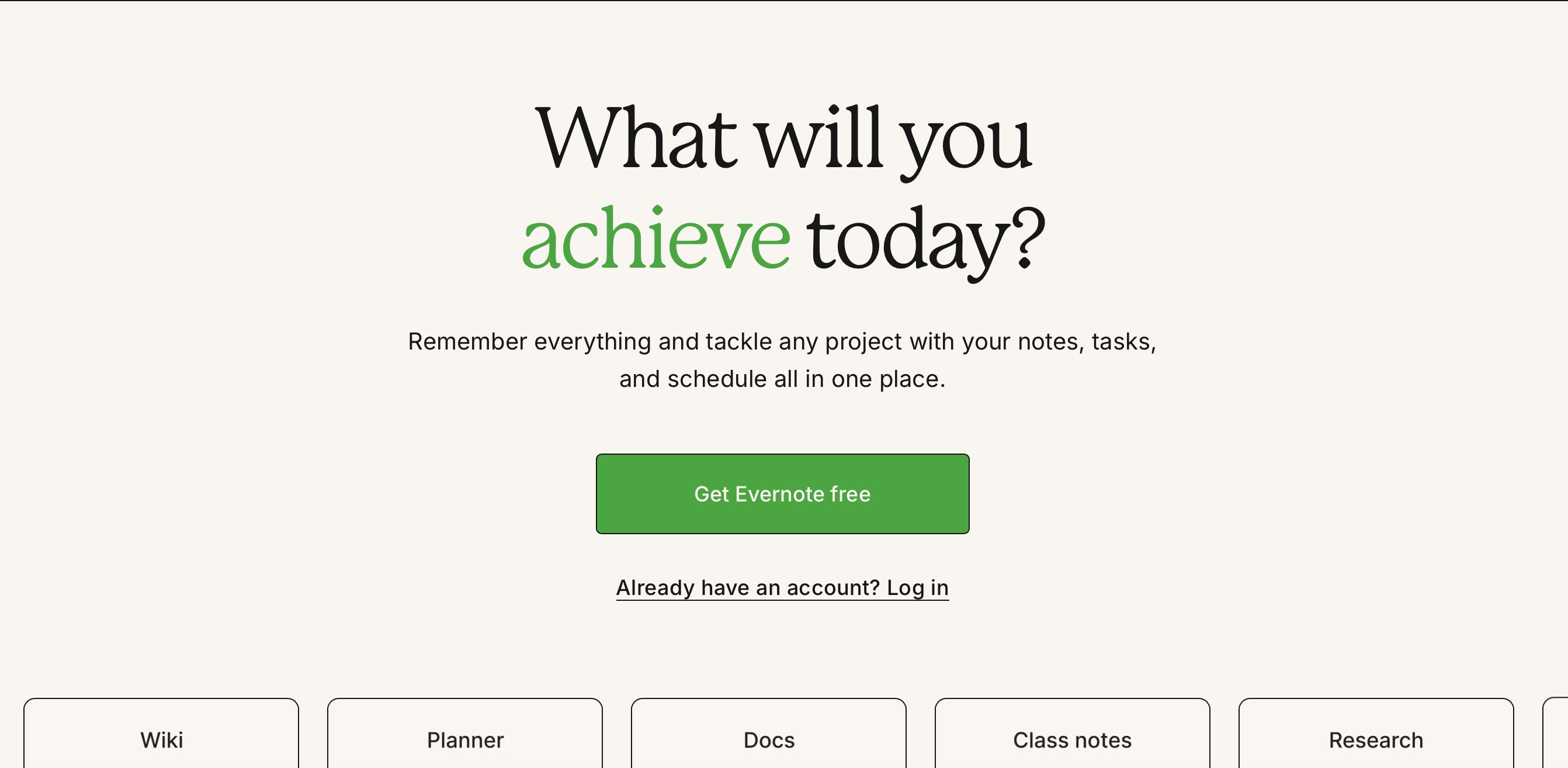
Evernote is a versatile note-taking app that lets you capture and organize information in formats like text, images, audio, and web clippings. It is a digital notebook accessible from anywhere, ideal for students and professionals. Users can create various notes, organize them into notebooks, and use tags for quick searches.
The app boosts productivity with reminders and tasks, allowing for due dates and notifications. Collaboration features enable real-time sharing and editing of notes and notebooks, making it great for group projects.
Available on Windows, Mac, iOS, Android, and web browsers, Evernote ensures your notes are always at hand. Its user-friendly interface and integration with other apps, like the Web Clipper tool, make it a valuable resource for anyone looking to streamline their organization. Overall, Evernote is an excellent choice for organizing your thoughts and ideas.
Todoist

Todoist is a popular task management app designed to help individuals and teams organize their work and lives efficiently. Its user-friendly interface allows users to easily capture, organize, and prioritize tasks using natural language input, set due dates, and create subtasks for larger projects.
Key features include recurring tasks for habit-building, collaboration tools for sharing projects, and productivity visualizations like Karma points and progress charts. Todoist supports labels and filters for customized task lists and is available on the web, desktop (Windows, macOS), and mobile (iOS, Android).
It integrates with various apps, such as Gmail and Slack, and offers offline access, enhancing its usability. Todoist is a versatile tool for boosting productivity and effective task management.
Spark
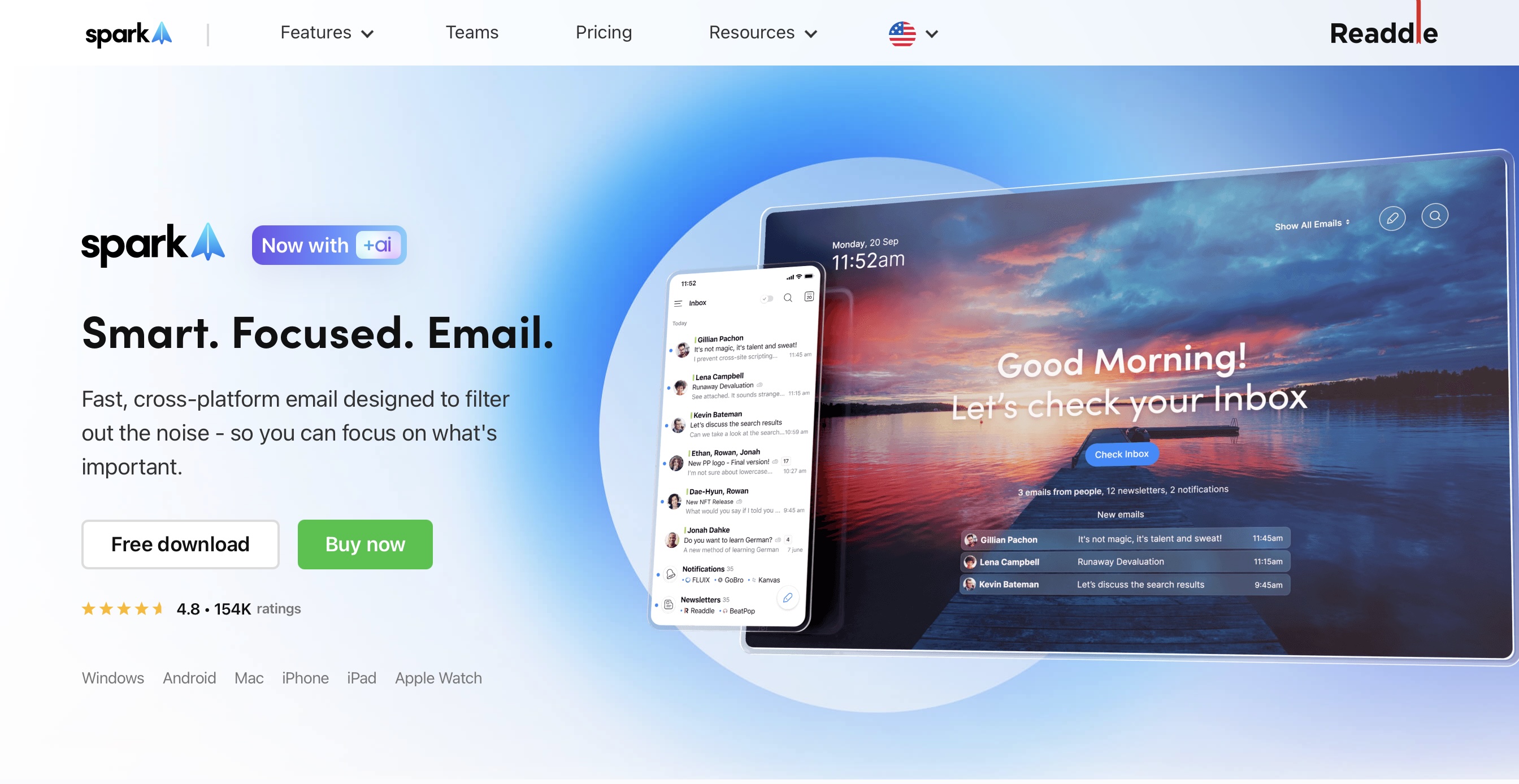
Spark is an innovative email app designed to boost individual and team productivity. Its user-friendly interface features a unified inbox consolidating multiple email accounts, reducing clutter for easier management.
A standout feature is its innovative prioritization system, highlighting important emails while filtering out less relevant ones. This helps users focus on what matters most.
Collaboration is enhanced with shared inboxes and real-time email discussions, promoting team transparency and quick decision-making.
Spark also offers smart tools, such as quick replies for routine communications and an AI email writer to help you craft messages efficiently.
Available on iOS, Android, macOS, and Windows, Spark allows you to access your email and collaborate from anywhere. Its focus on productivity and email management Makes it essential for optimizing your email experience and improving team collaboration.
Grammarly
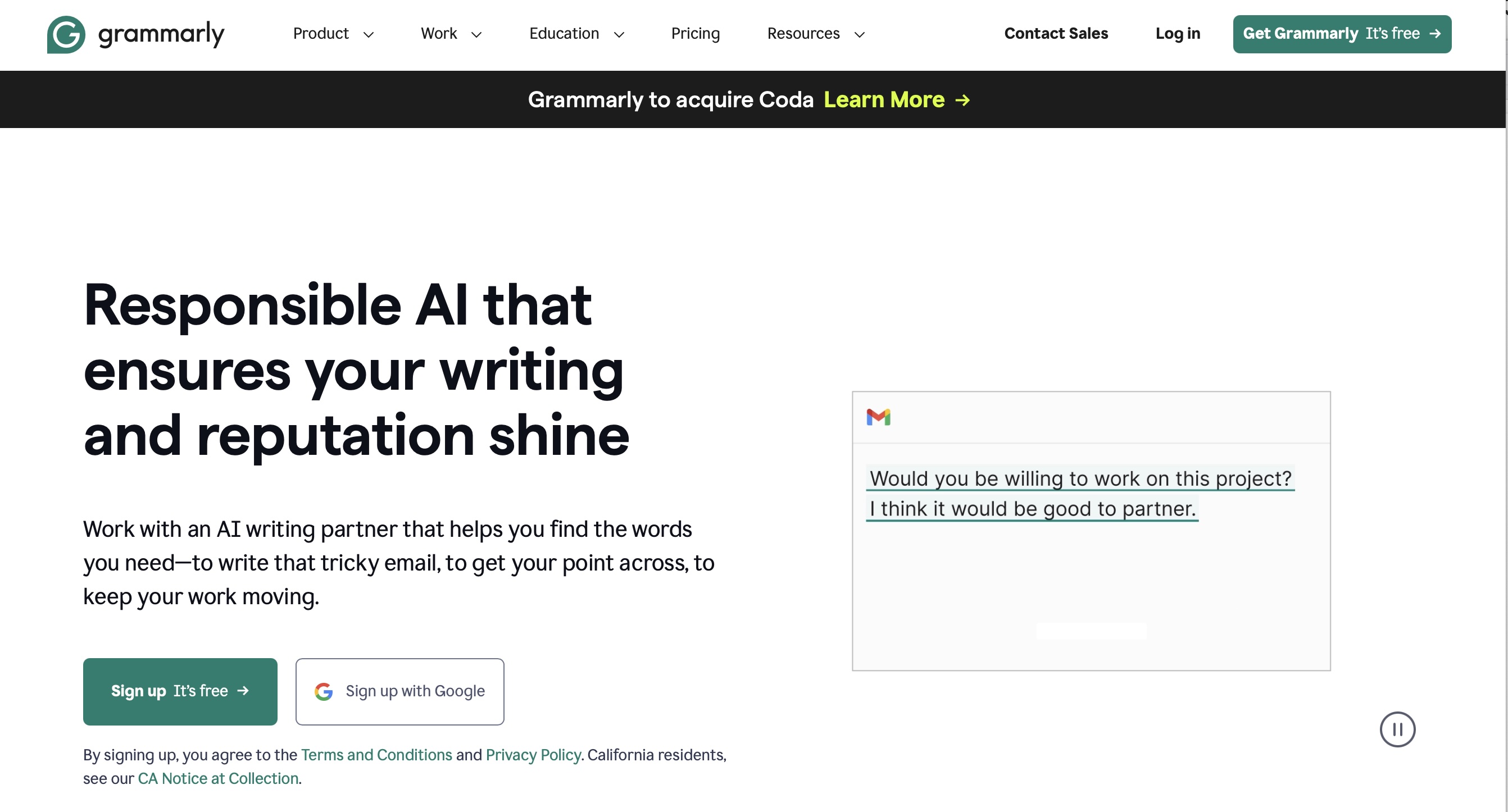
Grammarly is a popular online writing assistant that goes beyond traditional spell checkers. Utilizing advanced AI, it analyzes grammar, spelling, punctuation, clarity, conciseness, and tone, providing real-time feedback to enhance your writing.
Its user-friendly interface caters to all skill levels, making it ideal for students, professionals, and casual users. Grammarly integrates with platforms like Microsoft Word, Google Docs, and mobile devices, allowing seamless writing checks.
In addition to corrections, Grammarly offers context and tone suggestions, helping users communicate effectively. The tool also explains its corrections, promoting learning and growth in writing skills. Overall, Grammarly is a comprehensive resource for improving communication through quality writing.
Alfred
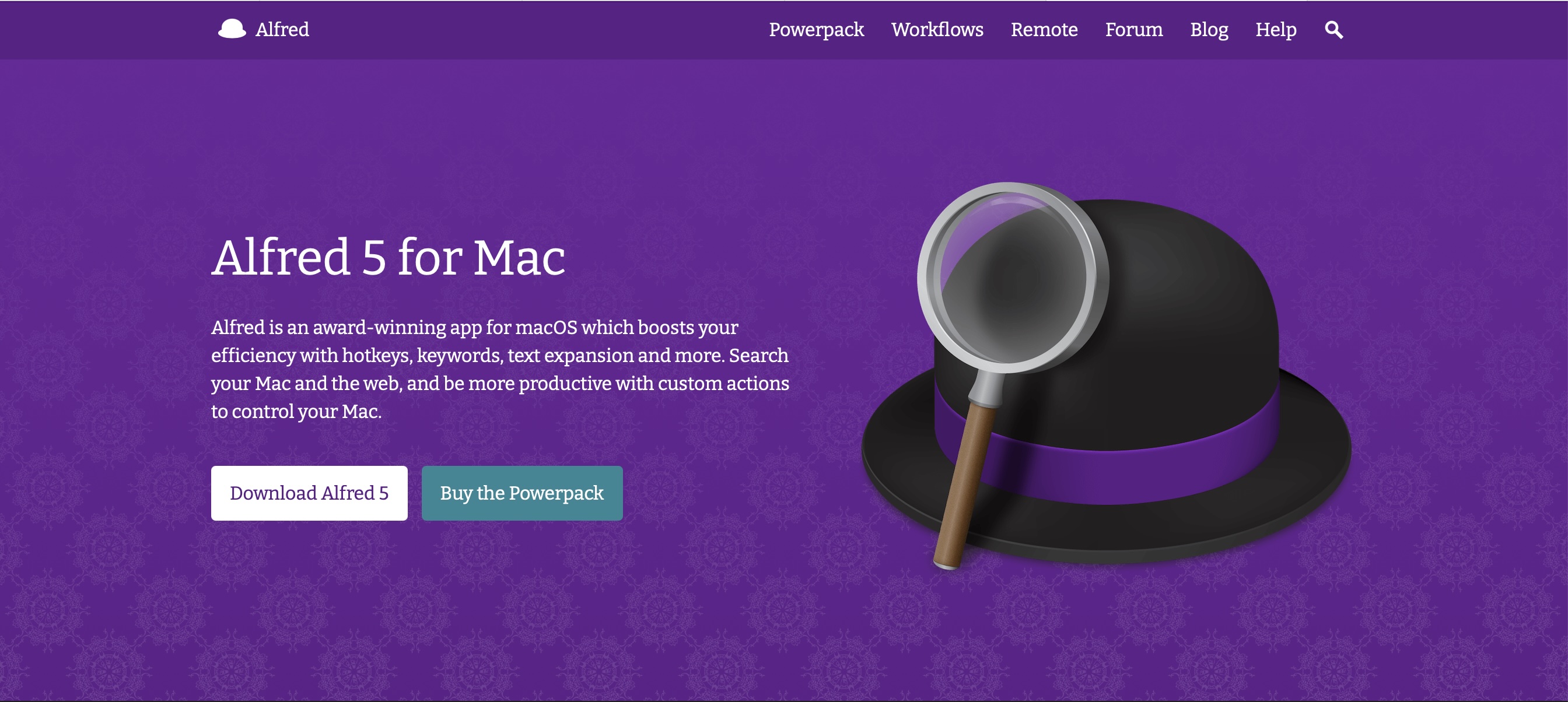
Alfred is a powerful productivity app for macOS that enhances efficiency by streamlining interactions with your computer. Serving as a supercharged alternative to Spotlight, it allows quick app launches, file searches, and web browsing through customizable hotkeys and keywords.
One of its key features is the ability to learn from your usage patterns, prioritizing search results based on your behavior. This intelligent sorting saves time and helps you find what you need faster.
Alfred also includes an extensive clipboard history for easy access to copied items and a text expansion feature to create shortcuts for frequently used phrases. Additionally, it supports custom workflows to automate repetitive tasks, simplifying complex processes into single commands.
With its sleek interface, Alfred acts as a personal assistant for your Mac, helping you complete tasks quickly and effectively while minimizing friction in your workflow.
Hazel
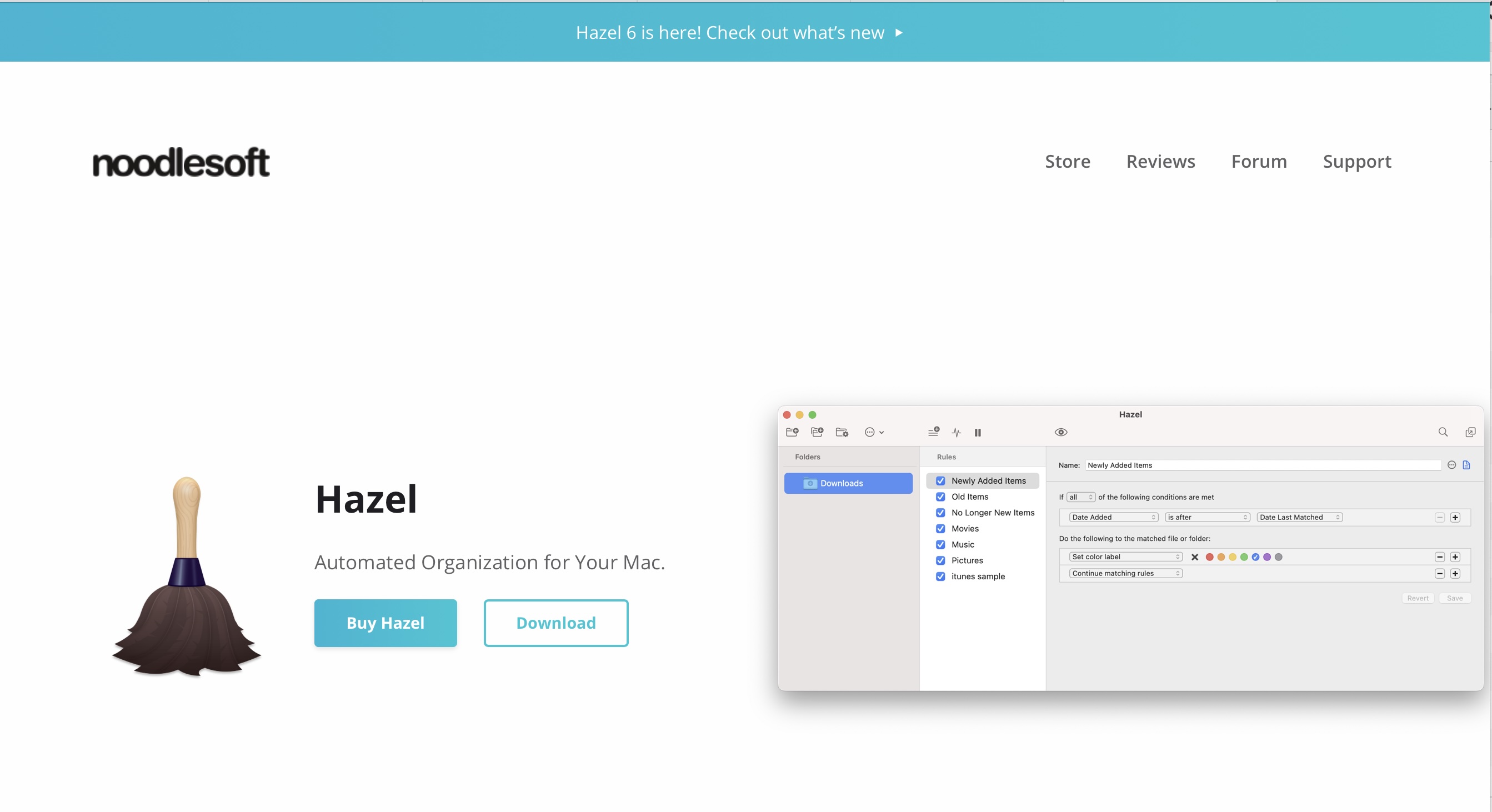
Hazel by Noodlesoft is a powerful automation tool designed for macOS that acts as your personal file organizer and digital assistant. It operates in the background, continuously monitoring specified folders and automatically organizing files based on your customized rules.
You can create intricate rules to sort files by name, date, file type, or content. Hazel can move files, rename them, add tags, and even delete unnecessary items. For example, it can automatically organize your downloads folder as files are downloaded, helping maintain a clutter-free workspace.
Hazel also integrates with macOS features like Spotlight and AppleScript to enhance its functionality. This allows for quick file searches and custom workflows, boosting productivity by minimizing disorganization.
In summary, Hazel provides an efficient way to manage your files, making it an essential tool for anyone looking to streamline their digital environment.
1Password
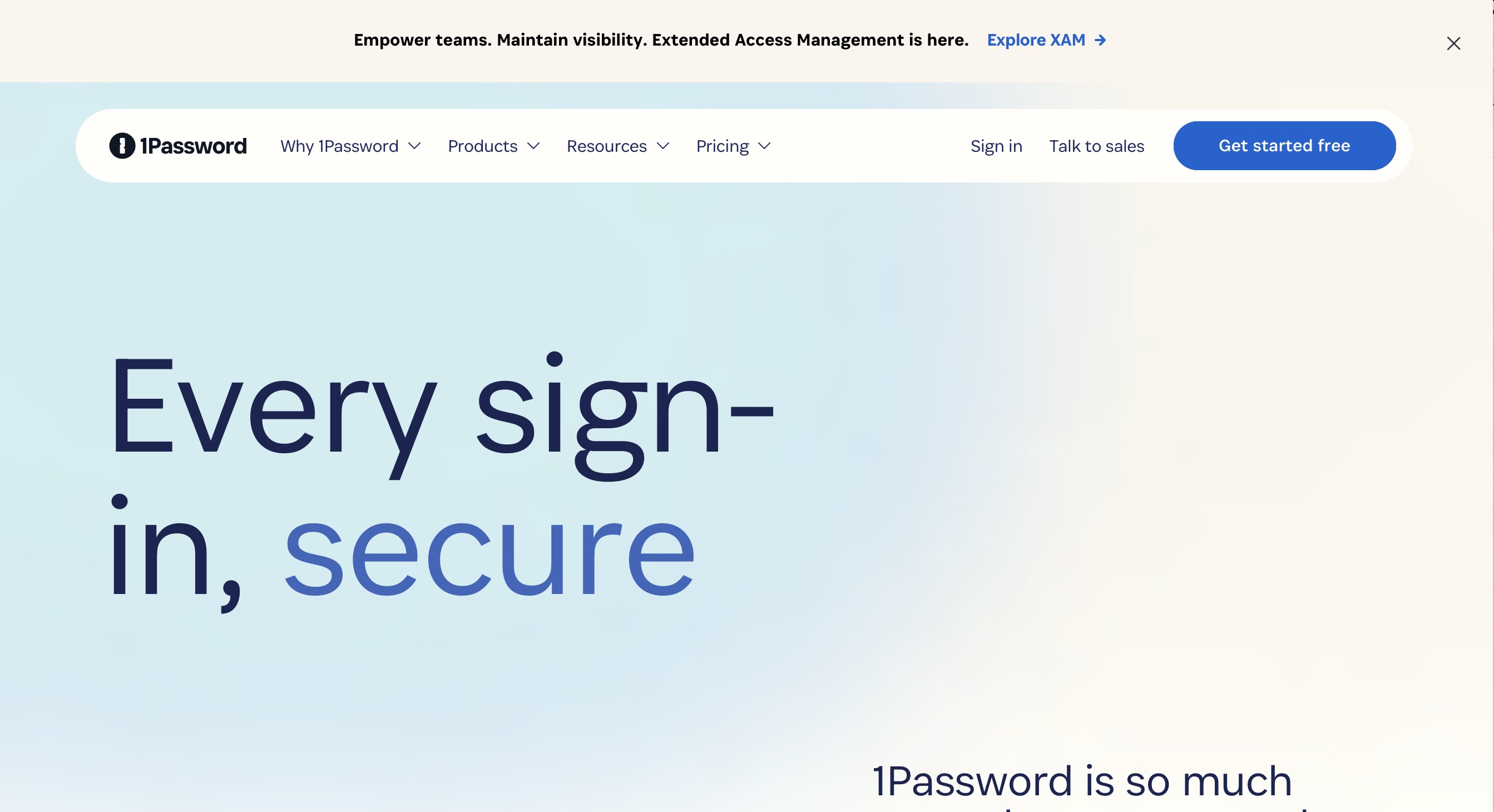
1P1Passwordassword is a widely acclaimed password manager that enhances online security by generating and managing strong, unique passwords for all your accounts. It securely stores these credentials in an encrypted vault, ensuring only you have access. Beyond password management, it allows you to store sensitive information like credit card details and secure notes, all within an intuitive interface.
Users only need to remember a single master password to unlock their vault, while the app automatically fills in login details, saving time and reducing the risk of using weak or duplicate passwords.
is versatile, available as a Mac app, browser extension, and on iOS and Windows devices, keeping your passwords synced across platforms. The Watchtower feature monitors your accounts for security threats, alerting you to compromised sites and vulnerable passwords. It also enables two-factor authentication for added protection.
With a strong focus on user privacy, 1Password employs end-to-end encryption, never storing your master password. Regular audits and updates further reinforce its security. Overall, 1Password is an essential tool for enhancing online security and simplifying your digital life, making it suitable for both individuals and businesses.
Bartender
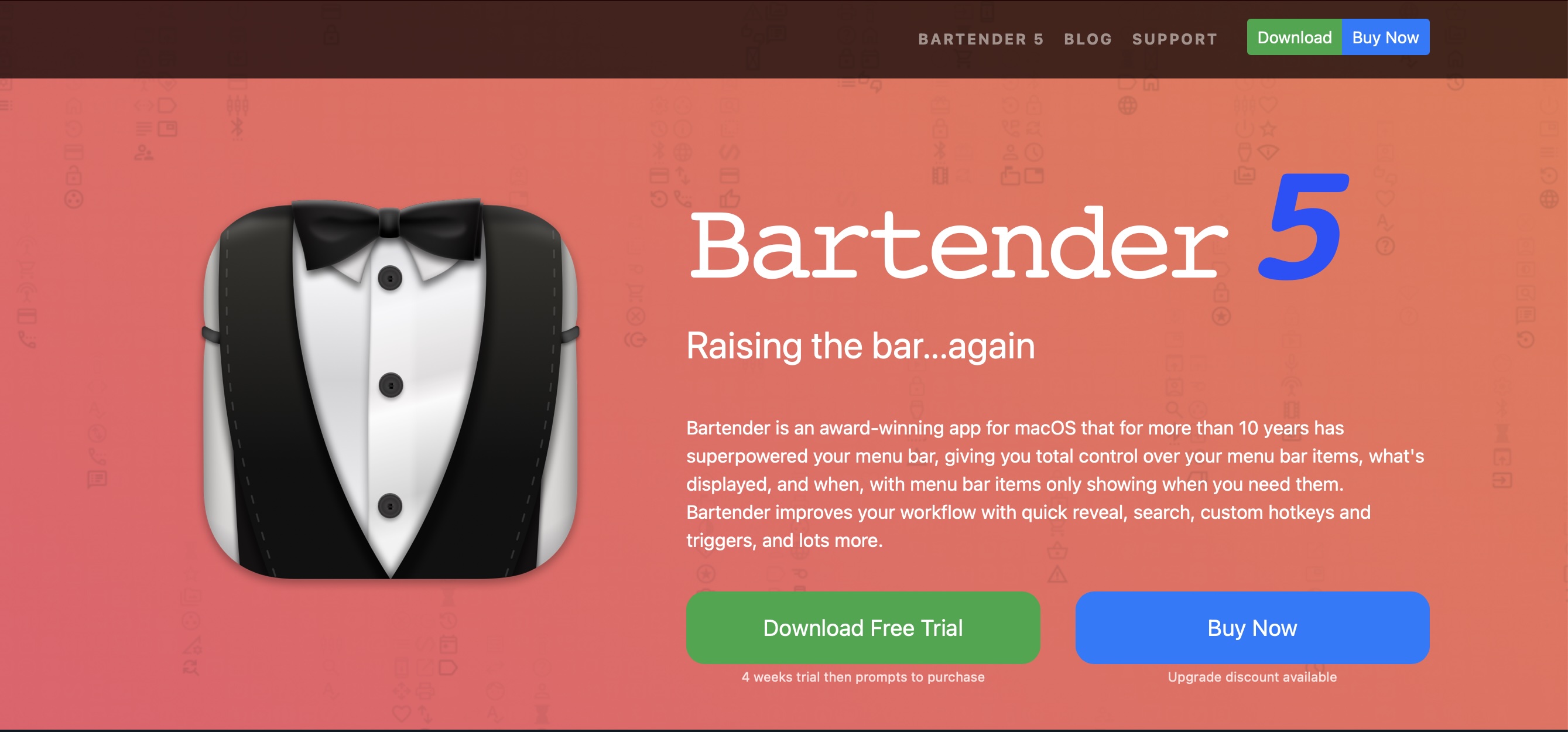
Bartender is a macOS application designed to help users organize and declutter their menu bar, making it more streamlined and user-friendly. Think of it as a customizable shelf for your menu bar icons, allowing you to manage which ones are visible based on your preferences.
A key feature is the ability to hide less frequently used icons, keeping your menu bar tidy while providing quick access to essential tools. You can easily rearrange icons via a drag-and-drop interface to keep your most-used apps front and center.
Bartender also includes smart management options, enabling icons to auto-hide until needed, which reduces visual clutter. For newer MacBook models with a notch, it helps reveal hidden menu bar items to ensure you don’t miss important notifications.
With various customization features, Bartender empowers you to tailor your menu bar to fit your needs, making it an essential tool for enhancing your macOS experience.
Magnet
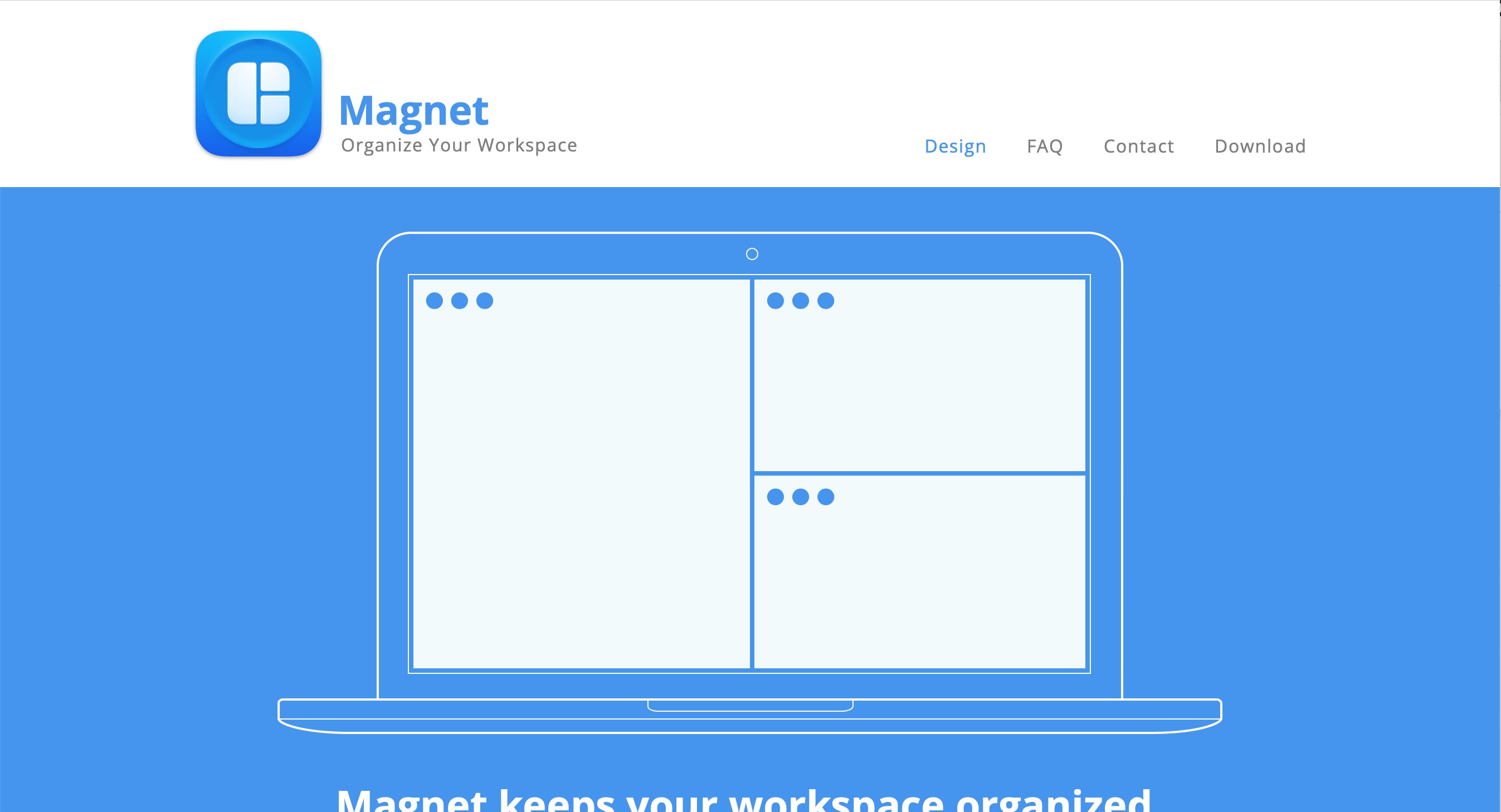
Magnet is a powerful window management application for macOS that brings intuitive “snap” functionality to Mac users, similar to that found in Windows. It allows users to organize their workspace by dragging windows to the edges or corners of the screen, snapping them into predefined positions like halves, thirds, and quarters.
A standout feature of Magnet is its ability to enhance multitasking. It enables users to compare documents side-by-side and create tailored workspace layouts, which is particularly beneficial for complex projects. In addition to drag-and-drop functionality, Magnet offers a comprehensive set of keyboard shortcuts for fast window management, streamlining workflows for keyboard enthusiasts.
Magnet excels in multi-monitor setups, making it ideal for managing multiple displays. Overall, it is an essential tool for optimizing screen real estate and boosting productivity for casual and professional users.
iA Writer
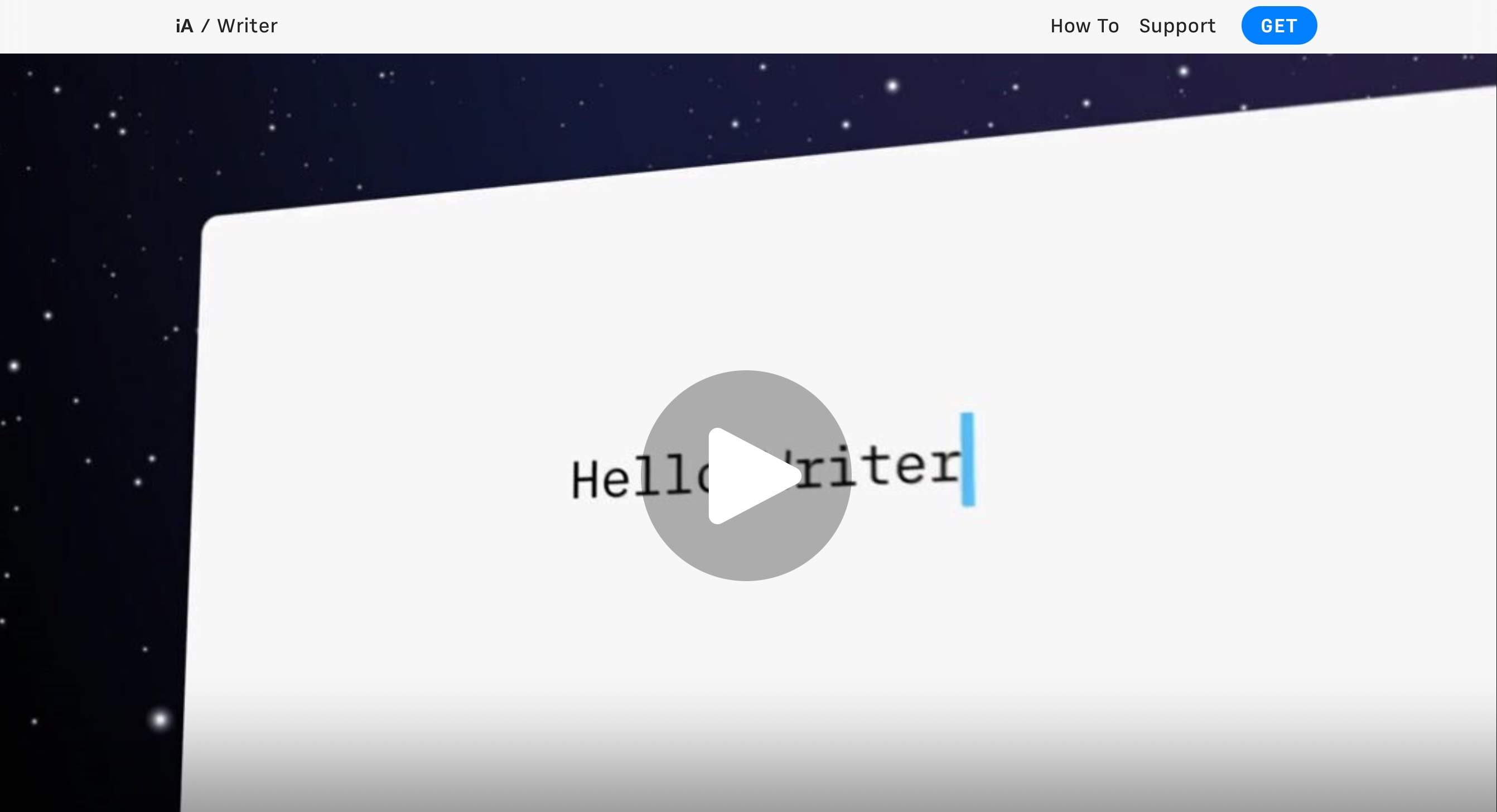
iA Writer is a minimalist writing app for Mac designed to reduce distractions and enhance focus. Its clean interface features a simple text editor emphasizing plain text, allowing writers to concentrate on their content.
One key feature is Focus Mode, which highlights the current sentence or paragraph to help maintain concentration. The Syntax Control tool also helps users improve sentence structure for better clarity and readability.
iA Writer supports Markdown for basic formatting, enabling users to add headings, lists, and links seamlessly. It also offers impressive export options, including Microsoft Word and PDF, for easy sharing.
Popular among writers and bloggers, iA Writer combines a minimalist design with thoughtful features, providing the ideal space to create clear and concise content. Whether drafting a novel or jotting down ideas, iA Writer focuses on what matters most: your words.
MindNode
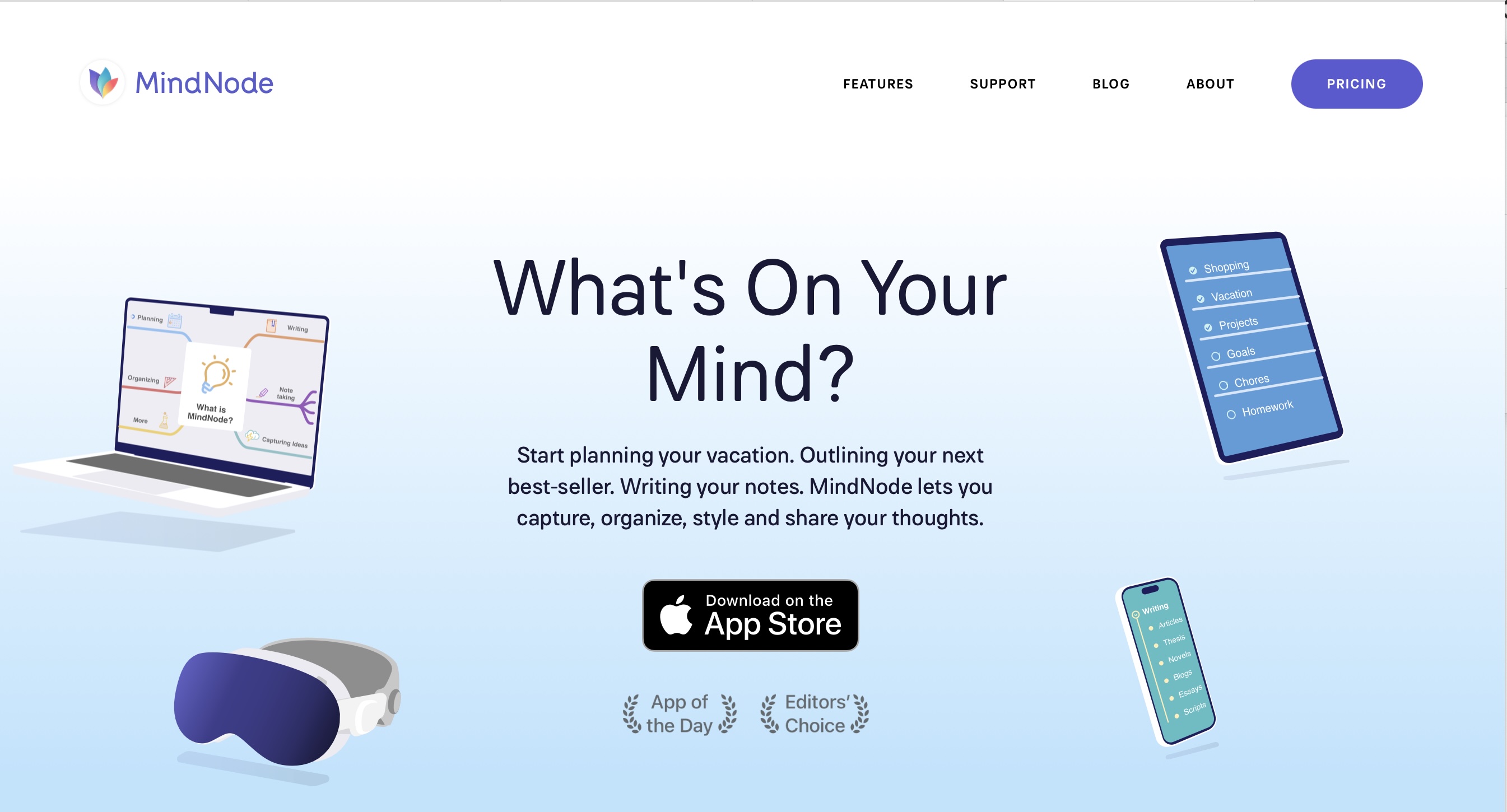
MindNode is a mind-mapping application for Mac users that facilitates visual brainstorming and idea organization. It provides a flexible canvas for creating mind maps, where users can add nodes for individual thoughts and connect them with branches to illustrate relationships. The app features an intuitive interface with drag-and-drop functionality, allowing users to enhance maps with images, links, and notes.
Notable features include Focus Mode, which helps users concentrate on specific branches, and an outline view for transforming mind maps into linear reports. MindNode is perfect for individuals and teams, making it useful for students, writers, and project managers to develop and communicate ideas effectively. Overall, it promotes creativity and productive idea management for various purposes.
Paste

Paste is an advanced clipboard manager for Mac users that enhances traditional copy-and-paste functionality. Unlike standard clipboards, Paste remembers everything you copy—text, links, images, and files—creating a comprehensive, searchable history for easy access.
With virtually unlimited storage, you can organize clippings into customizable lists, pin frequently used items, and paste multiple items simultaneously, improving efficiency for tasks like report compiling or presentations.
A key feature is seamless synchronization via iCloud, which makes your clipboard history available across all your Apple devices—Mac, iPhone, and iPad. With its user-friendly interface and robust features, Paste streamlines your workflow and boosts productivity, making it an invaluable tool for students, professionals, and creatives.
CleanMyMac
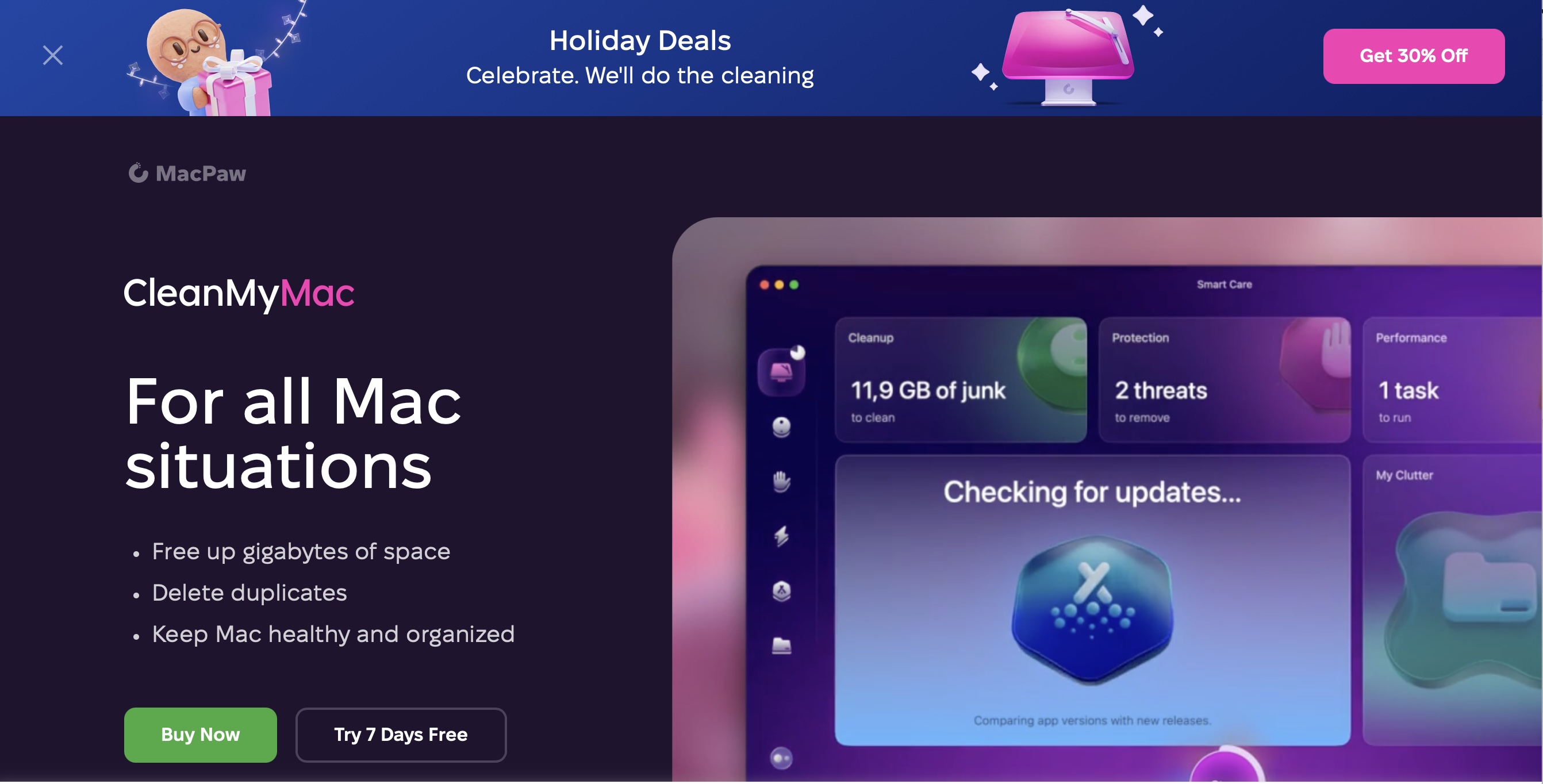
CleanMyMac is a powerful utility tool for Mac users to boost system performance and efficiency. It thoroughly scans for junk files, such as caches, temporary files, and extensive forgotten data, helping to free up disk space and enhance speed.
Beyond cleaning, it offers a comprehensive uninstaller that completely removes applications and their associated files. Users can also easily manage browser extensions, improving online privacy and browsing speed.
For security, CleanMyMac X provides a file shredding feature that permanently deletes sensitive data and routinely scans for malware and adware, keeping your system safe.
With its user-friendly and visually appealing interface, CleanMyMac X highlights performance indicators and optimization suggestions, making it suitable for all users. It’s an essential tool for maintaining a well-functioning and organized Mac.
OmniFocus
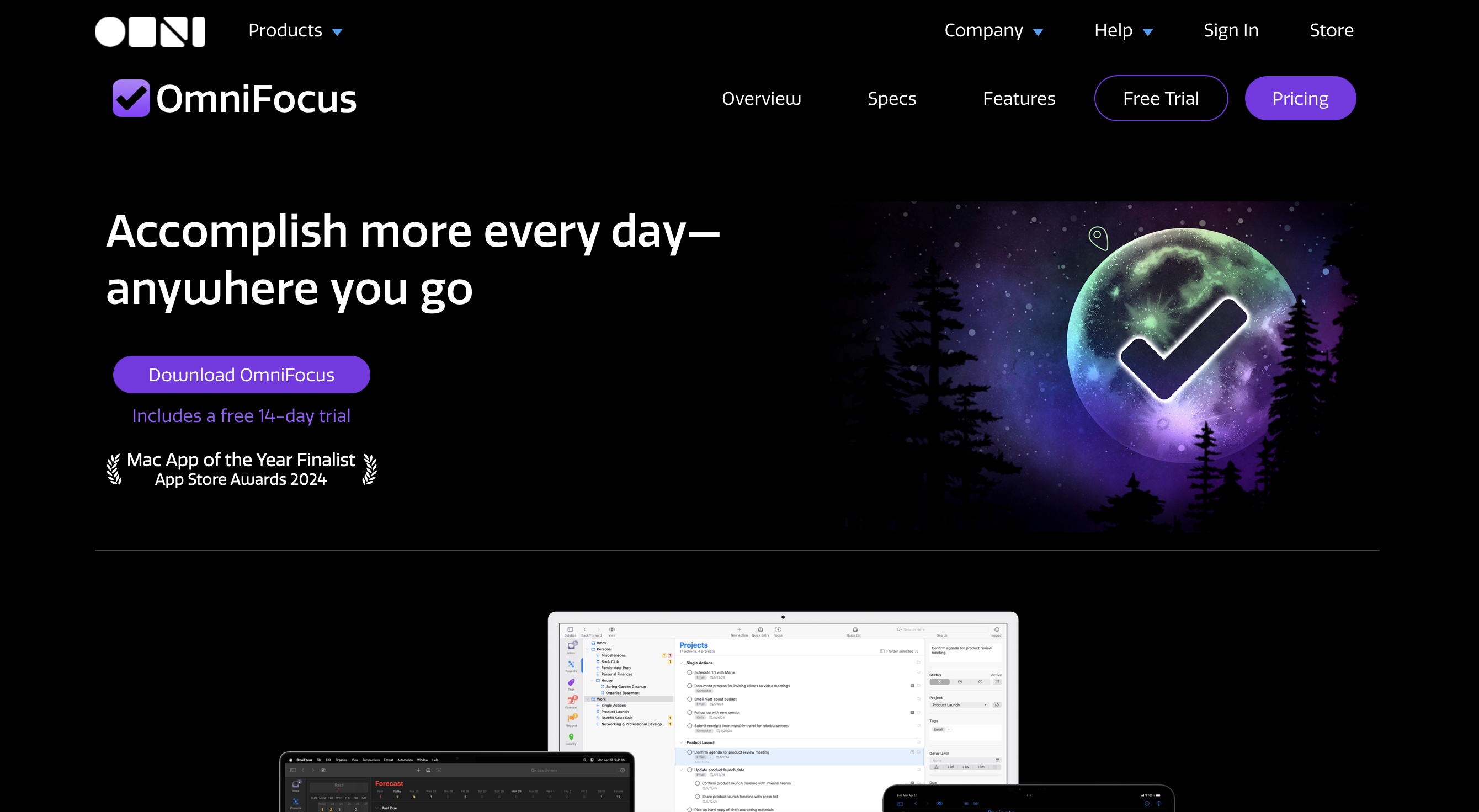
OmniFocus is an advanced task management application for Mac and iOS, based on the Getting Things Done (GTD) methodology. Unlike simple to-do lists, it serves as a powerful tool to capture, organize, and process tasks and projects effectively, ensuring nothing is overlooked.
A key feature of OmniFocus is its ability to structure tasks into projects, allowing users to break down larger tasks into manageable steps. Contexts or tags can be added for nuanced organization, based on factors like location or priority, tailored to individual workflows.
The app supports due dates and deferrals, enabling effective prioritization and time management. It excels in managing sequential projects, where tasks need to occur in a specific order.
OmniFocus also offers perspectives to filter and view tasks from different angles, focusing on daily priorities or project-related tasks. The forecast view integrates calendar events with tasks, providing a comprehensive look at your day.
With its robust capabilities, OmniFocus is ideal for busy professionals, students, or anyone looking to enhance productivity. Its adherence to GTD principles makes it a top choice for those serious about personal efficiency.
Conclusion
This collection of essential productivity apps showcases the incredible potential of your Mac. These tools are designed to streamline your workflow, boost efficiency, enhance creativity, and help you maintain focus. Whether you’re a student, a creative professional, or a busy executive, you’ll find an app here that can elevate your productivity and transform your Mac experience.
So, why wait? Explore these fantastic tools, discover your new favorites, and unlock a world of possibilities on your Mac. Your journey to peak productivity starts now!

