Christmas is over, but the festive season isn’t finished yet. New Year’s Eve is just the corner, and if you’re hosting a party, you’re likely on the hunt for some party food inspiration. So, we’re here to help with five great recipe apps to help you wow your friends and loved ones.
Unlike Christmas and Thanksgiving, New Year’s Eve parties don’t tend to focus on one big meal. Instead, you likely want to whip up a few dishes to serve your guests buffet style. That doesn’t mean you can’t impress, though, nor does it mean you need to be stuck in the kitchen all evening (particularly if you were lucky enough to receive one of the best food processors or best air fryers for Christmas).
I love hosting and am always looking for new recipes to try on willing guinea pigs guests, so here are my go-to recipe apps for big occasions.
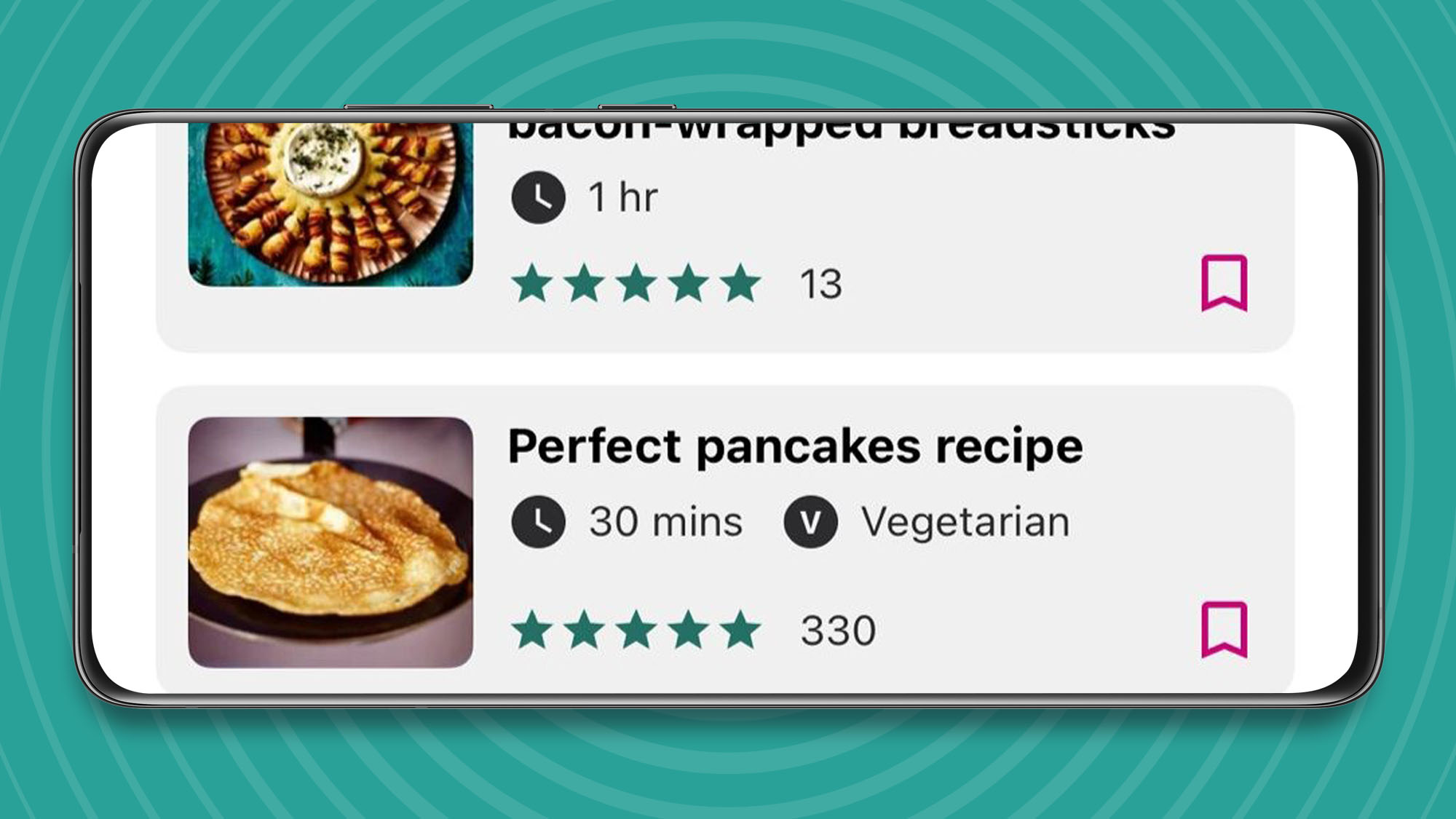
1. Good Food: Recipe Finder
The Good Food: Recipe Finder app is my number-one go-to recipe inspiration. While this app includes recipes for a variety of cuisines, occasions, and dietary requirements, it also has a heap of party food, canapes, and buffet recipes (with many from renowned chefs). Simply download the free app, select the search function, and then select the type of recipe you’re looking for from the preset filters. For New Year’s party food, I suggest selecting “Canapes” and/or “Buffet” and you get recipes for everything from family favorite mini chicken fajitas and mini sausage rolls to caramelized mushroom tartlets and cheese and pesto whirls. Each recipe also clearly states the time it takes to prepare and whether it’s suitable for vegetarians, if it’s healthy, and whether it’s gluten-free.
This app is free to download and use, but you can sign up for a paid subscription that gives you access to exclusive recipes, meal plans, and content for £24.99 (roughly $31.65/AU$49.60) a year. Unless you’re an avid cook, I advise sticking with the free version, as it still offers plenty of recipes to cover your party.
Good Food: Recipe Finder is available on the Google Play Store and the Apple App Store.
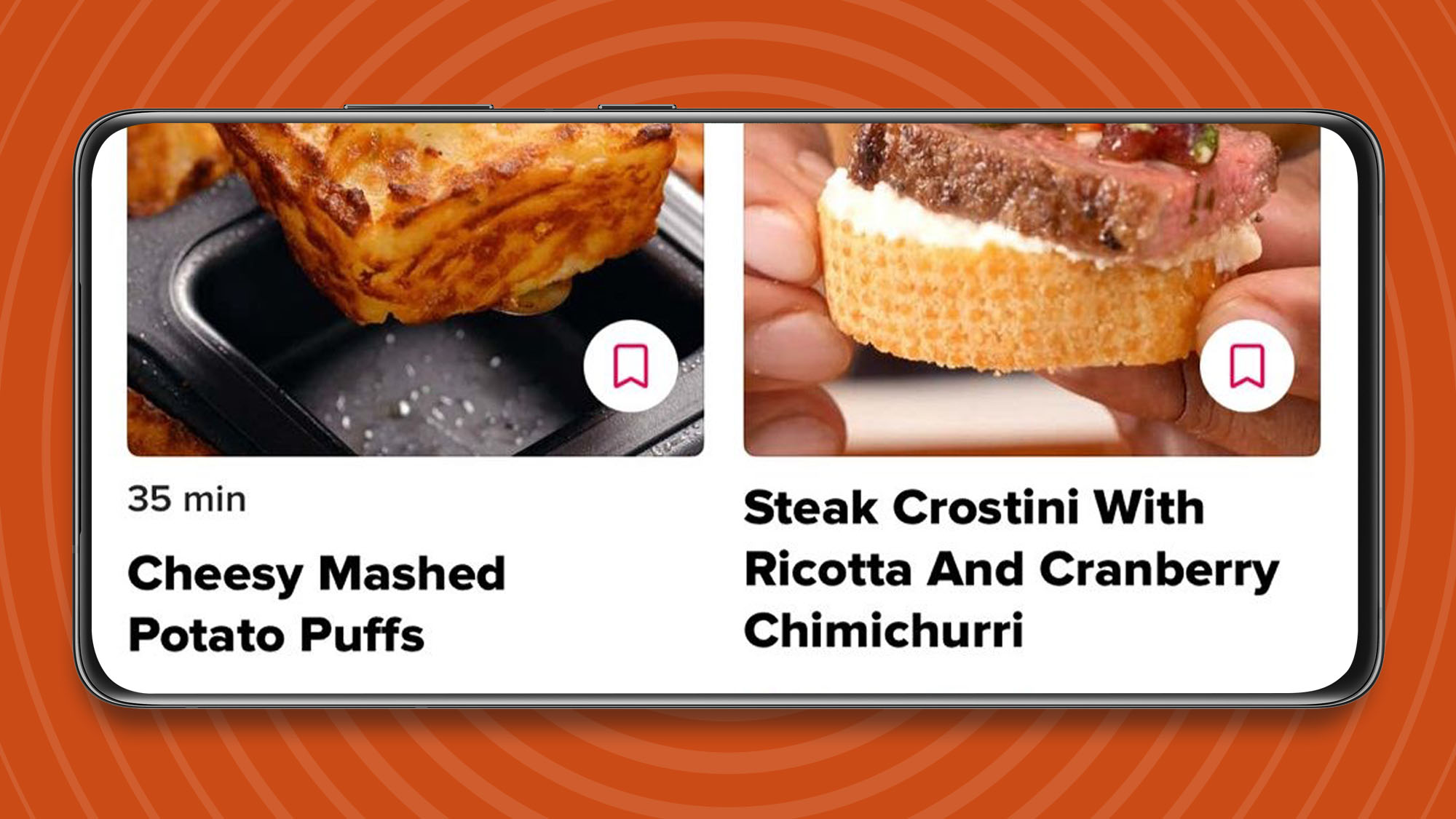
2. Tasty
You may not associate BuzzFeed with food, but Tasty, the world’s largest food network, thrives happily under the company’s umbrella. The Tasty app is one of the best available, particularly if you are mindful of dietary restrictions and allergies.
Tasty has over 3,000 recipes available for free, from chefs and the Tasty community. Searching for party inspiration is easy: just select the search function, and type in ‘party food’ or select the ‘appetizers’ filter from the menu. There are great, modern party food recipes here, including chipotle garlic wings, saucy Asian meatballs, and spicy Korean corn dogs.
What I particularly like about Tasty is its consideration of specific dietary requirements and cuisines other apps don’t necessarily cater to, like Kosher. As soon as you sign up, you can select your diet type (pescatarian, alcohol-free, etc) and if there are any ingredients you want to avoid. The app won’t show you any recipes with any ingredients that contradict these, making it easier to search for recipes you can cook. While you may sign up with your own preferences, you can always change these later to suit the needs of your party guests.
If you want even more recipes, you can sign up for a Tasty+ subscription, which is $3.99/£3.99 (roughly AU$7.92) a month or $34.99/£34.99 (roughly AU$69.45) a year and provides you with exclusive content, meal plans, and a grocery list function. A free seven-day trial is available if you want to try it out first.
Tasty is available on the Google Play Store and the Apple App Store.
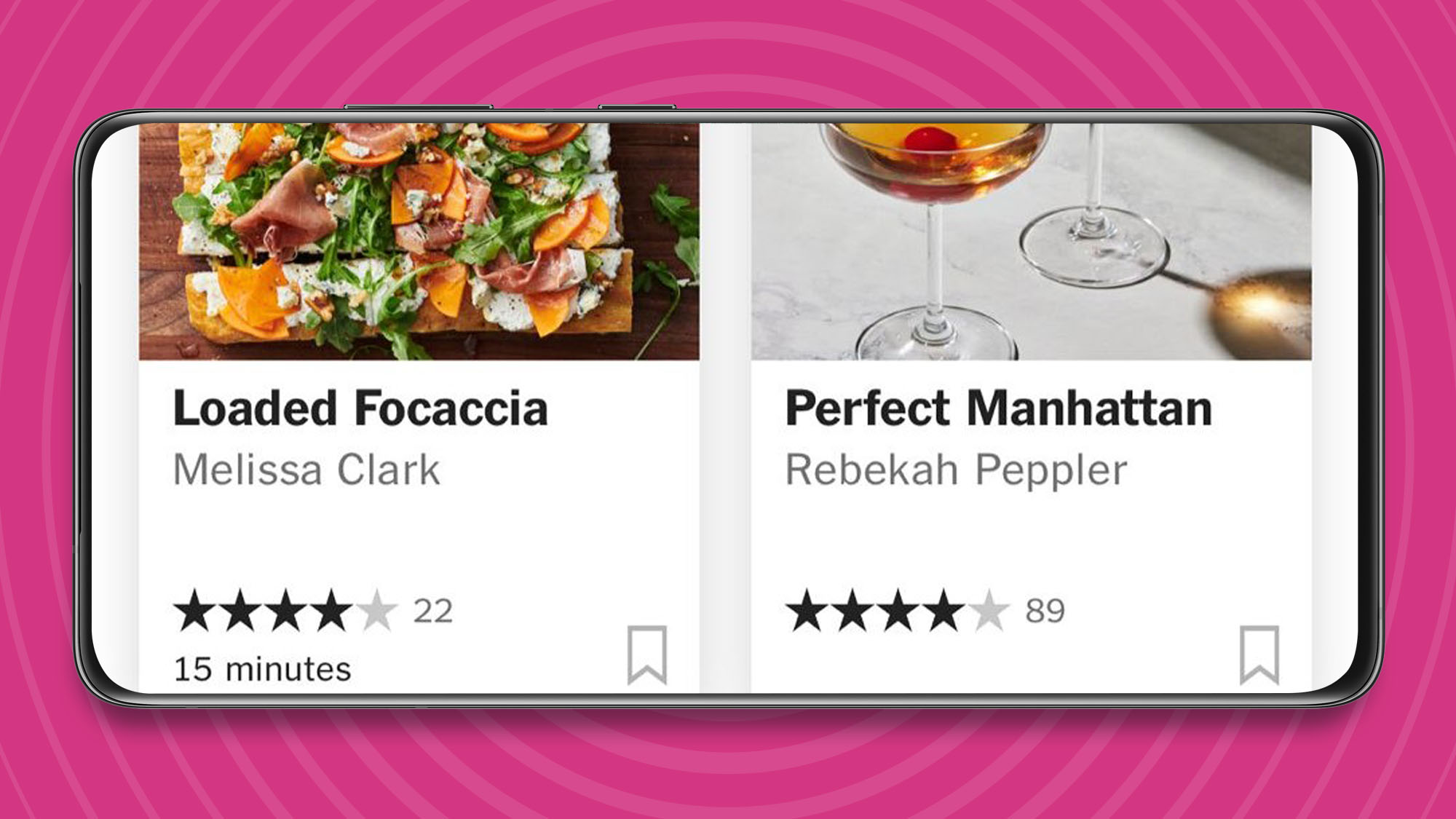
3. NYT Cooking
The New York Times Cooking app is perfect for tasty, classic food and drink recipes. The app is more stripped back than some of the other offerings on this list, but allows you to easily search and save recipes while providing cooking tips and tricks.
Typing ‘party food’ into the search bar brings up some mouth-watering dishes and cocktails that are traditional with a modern spin, including plum crostata, walnut sponge cake, and loaded focaccia.
Unlike the apps above, the NYT Cooking app isn’t free to use (though downloading it is); it requires a paid subscription that costs $39.99/£24.99 (roughly AU$55) a year or $4.99/£2.99 (roughly AU$7.84) a month. However, you can get a seven-day free trial, so if you time it right, you can try the app for free while cooking up your New Year storm and then decide whether to cancel or continue the subscription.
NYT Cooking is available on the Google Play Store and the Apple App Store.
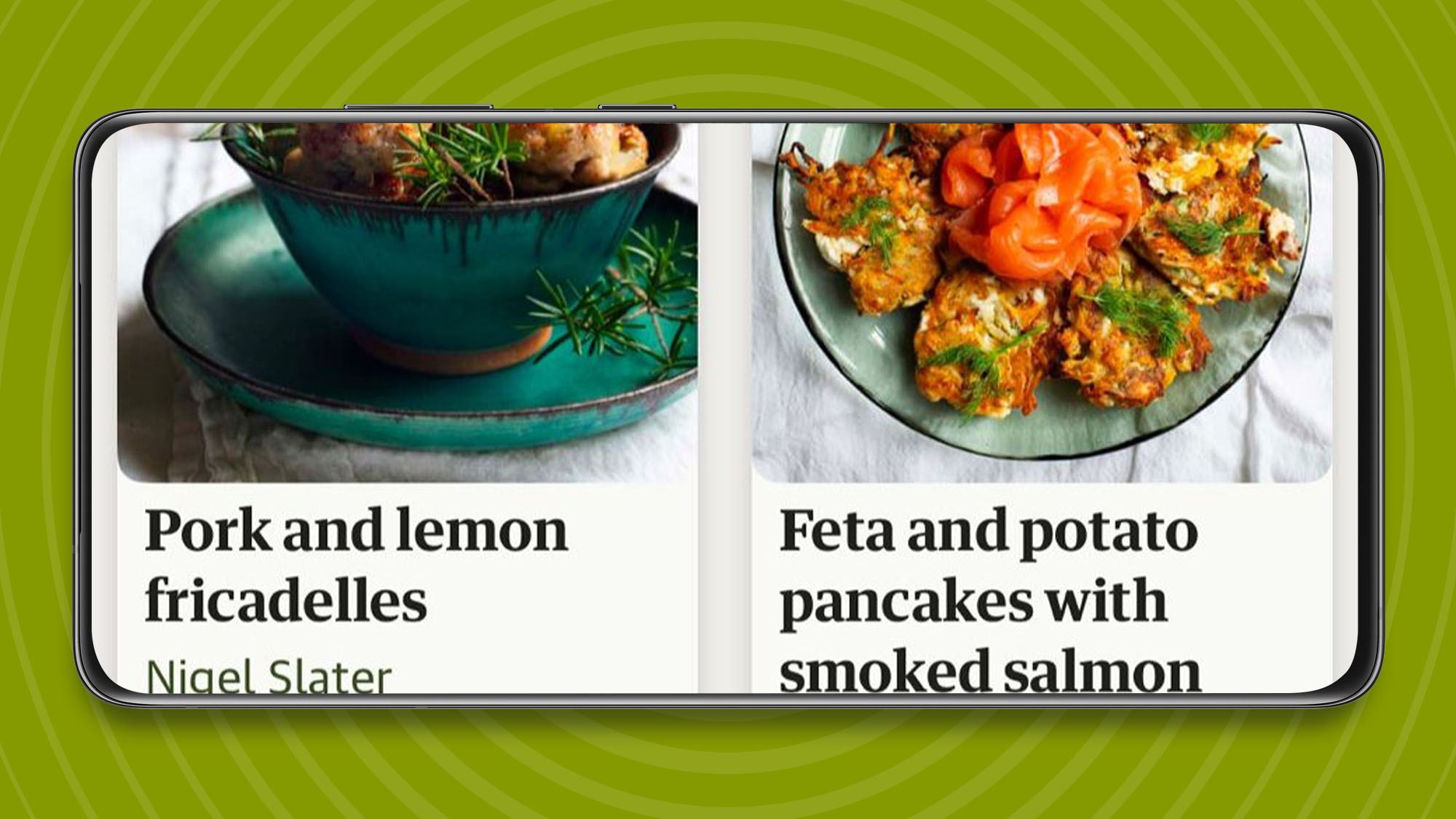
4. Guardian Feast
Guardian Feast largely focuses on traditional, delicious recipes that utilize seasonal ingredients. The app offers a wide range of recipes for various diets from a plethora of renowned chefs, including Nigel Slater and Nigella Lawson. The best part? It has a dedicated New Year’s Eve section, which you can find in its filters, that includes delectable dishes like banana puddings with tahini butterscotch, pink grapefruit and yuzu drizzle cake, and cheesy marmite straws.
Like the NYT Cooking app, Guardian Feast isn’t free. While you can explore the app for free, you need a paid subscription to access the recipes, which costs $38.99/£28.99/AU$38.99 a year or $3.99/£2.99/AU$3.99 a month. Again, like NYT Cooking, Guardian Feast offers a free trial – which lasts 14 days. So, you can always sign up, use it for New Year, and then decide whether to continue the subscription or cancel it for free.
Guardian Feast is available on the Google Play Store and the Apple App Store.
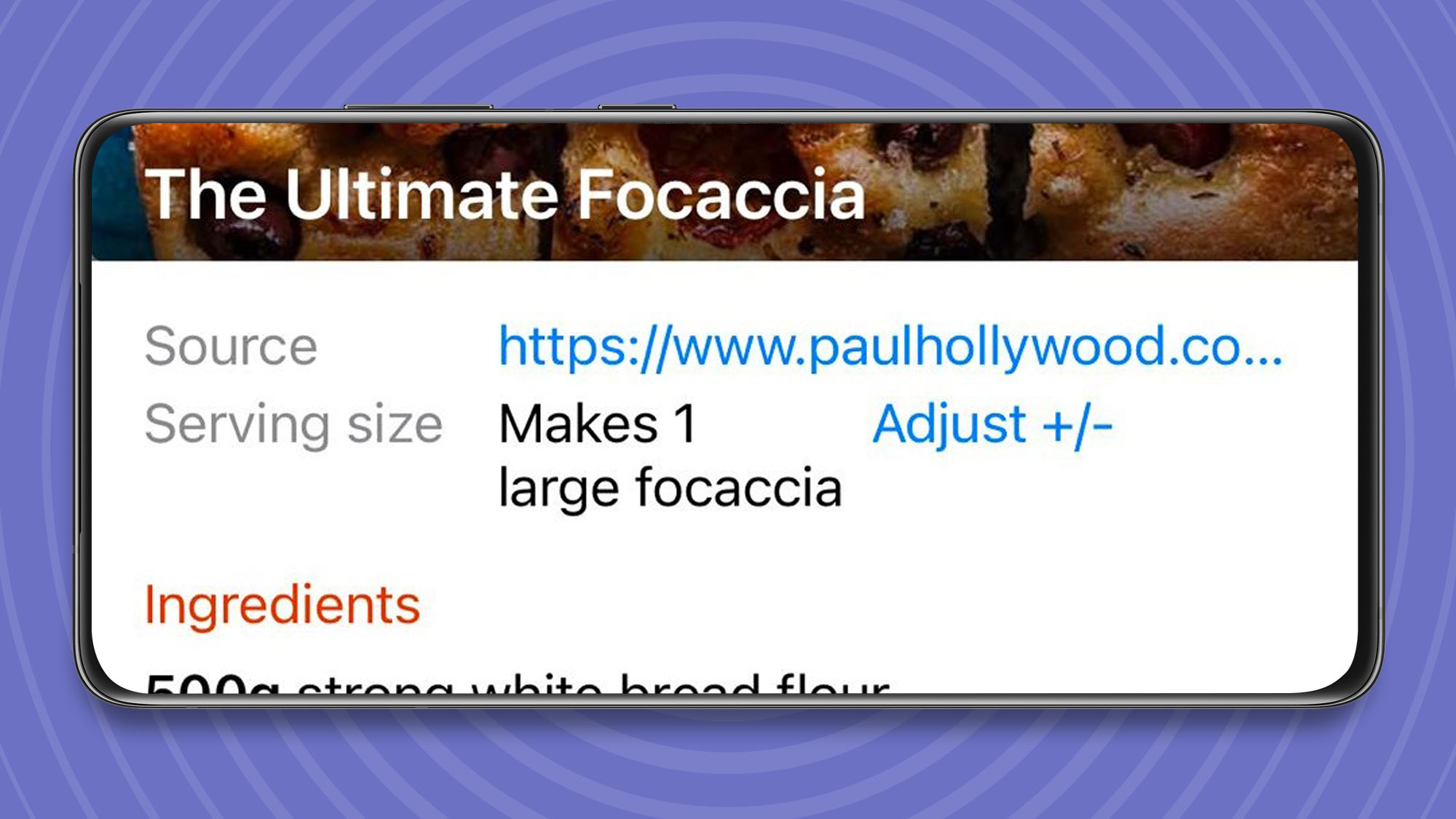
5. Recipe keeper
Recipe Keeper is something a bit different. This free app doesn’t give you recipes, but it makes it easy to collect recipes in one place. If you have a beloved family recipe written on a piece of paper, you can scan and import it to the app, so it’s easier to read, and you have a digital copy alongside your hard one.
This app is particularly handy for New Year inspiration as, in addition to importing hard-copy recipes, it can also pull recipes from many popular cooking websites, including some of the ones above. That means you can browse the web for great recipes and then import all the ones you like into one app. Simply copy and paste the URL of the recipe you find into the search bar, and if the app can scrape it, it’ll tell you. You can then tweak the recipe if something’s not quite right.
Recipe Keeper has stopped me from keeping a multitude of tabs open on my phone, but my only issue with it is that it can be a bit tricky to navigate initially, but you eventually get used to its quirks.
Recipe Keeper is available on the Google Play Store and the Apple App Store.

