Amazon Workspaces Thin Client: 30-second review
For those unfamiliar with Amazon’s AWS cloud offers, it is possible to spawn virtual computers at will with a wide range of operating systems and virtual hardware for those who need to isolate an environment.
These instances can be created and destroyed at will. Workspaces offers a sophisticated model that allows them to be pre-installed with specific application sets and security protocols through Workspaces.
Depending on the specific needs of the individual or company, the Amazon Workspaces model allows a business to tailor these environments to the needs of specific users and adjust the amount of memory and storage allocated should requirements change.
The weak link in any scheme like this is the local computers needed to access the workspaces, and the Amazon Workspaces Thin Client provides a simple but secure means to deliver the connectivity needed for remote workers.
The hardware is a repurposed Amazon Fire TV cube. When combined with a monitor, keyboard, mouse and broadband connection, it delivers the portal through which users can access their workspaces.
The big selling point of this hardware and software combination is that the virtual environments can be centrally managed and secured, all without the headaches associated with managing physical computers. This, in theory, offers an invaluable means to manage the cost of ownership and provide flexibility to add lots of additional staff when required or downside accordingly should the business model dictate that.
Conversely, the Workspaces Thin Client hardware has limited capabilities, doesn’t provide a front end that works for all requirements, and assumes that users have a reliable broadband connection that won’t be interrupted.
While the Workspaces Thin Client is relatively cheap, when the extra costs of the extra hardware needed (Monitor and input devices) along with broadband service and monthly cost of each Workspace, the real cost savings are mostly management related.
Amazon Workspaces Thin Client: Price and availability

- How much does it cost? From $280/£230
- When is it out? Available now
- Where can you get it? Direct from Amazon
Anyone who has seen an Amazon Fire TV Cube will be familiar with the hardware now sold as the Amazon Workspaces Thin Client. On the outside, the two seem to be identical.
However, since the pre-installed firmware is entirely different, you can’t buy the Fire TV Cube ($99.99) and use it to access AWS Workspaces. Therefore, for what appears to be the same hardware, you pay $279.99 in the USA and £229.99 in the UK.
Based on the Fire TV Cube price, that doesn’t sound like a great deal, and the hardware specifications for connecting to WorkSpaces are decidedly modest.
Amazon Workspaces Thin Client: Specs
| Item | Spec |
|---|---|
| Hardware: | Amazon WorkSpaces Thin Client |
| CPU: | Octa-core 4x 2.2 GHz 4x 2.0GHz |
| GPU: | 800MHz |
| RAM: | 2GB |
| Storage: | 16GB |
| Screen: | Not included |
| Ports: | 1x USB 2.0 USB-A, 1x HDMI 2.1 out, HDMI in (not used), IR Extender port(not supported), Ethernet Port (10/100) |
| Camera: | N/A |
| Networking: | Wi-Fi 6E Tri-band. Also supports 802.11a/b/g/n/ac/ax |
| Dimensions: | 86 mm x 86 mm x 77 mm |
| Weight: | 513 g |
| OS: | Windows or Linux via Amazon WorkSpaces |
| Accessories: | USB hub with PSU, PSU |
Amazon Workspaces Thin Client: Design

- Fire TV Cube
- Not built for this purpose
- Activation
As mentioned earlier, the hardware in this package is a repurposed Fire TV Cube, which, once blessed with the WorkSpaces firmware, Amazon is cheekily asking almost triple the price for.
I’m sure this plan was considered a ‘genius move’ in the Amazon board meeting where someone decided not to make a dedicated Thin Client, but in the cold light of day, it seems excessively penny-pinching on Amazon’s part.
The problem with the Fire TV Cube is that it was meant as an Alexa front end to the Amazon TV services, and as such, it doesn’t have the necessary ports to be a Thin Client.
Amazon’s kludged solution is to include a cheap Chinese USB hub, as the Fire TV Cube only has a single USB port. Without the USB hub, a keyboard and mouse wouldn’t be able to be connected unless those were Bluetooth.
The other useful feature of the Hub is the ability to connect a second screen, but many users will probably not require this.
As our photos reveal, the hub, in conjunction with the many cables needed to connect the Thin Client to a screen and network, makes for a messy cabling scenario.
How much better this might have been had Amazon made a proper thin client with enough USB ports and maybe used a VESA mounting system to connect it to the back of a monitor, keeping all the cables out of view.
Instead, the Cube must be on the desktop, especially if you want to use the built-in microphones and the cabling mess can’t be avoided.

One hilarity we need to share is that the Zhen You USB hub that Amazon included has a USB-A connection to the Thin Client, and these devices can’t agree on whether it is up or down. As a result, the natural placement of the USB hub in this context is upside down.
I’m not sure if this is a mistake on the part of the Zhen You brand or those who made the Fire TV Cube, but nobody at Amazon noticed this, which strongly suggests it wasn’t anything that was planned.
Yes, when it’s plugged in, then it generally works, but the expression ‘a dog’s dinner’ comes most readily to mind.
When fired up for the first time, the system asks for the language to be used and networking passwords for those using Wi-Fi rather than the wired LAN. The final step of the process is provided by an activation code provided by the WorkSpaces administrator that, once complete, links the user account details with the WorkSpaces created for their use.
However, at some point, the user will probably need to log into AWS and set a password, and to do this, either another computer or a phone will need to be prepared for use on the Thin Client.
Amazon Workspaces Thin Client: User experience
- Passwords
- OS options
- Occasional issues
The downside of any genuinely secure system is that it becomes password-concentric and, therefore, not exactly user-friendly.
With this device, you first need to enter an invitation code generated by those administering the Workspace for the device. Once you have activated, you need to log in and then define a password that will get you into the Workspace that has been defined for you.
What’s most annoying about all of this is that the email with the invite will be on a phone or computer but then needs to be manually put into the Thin Client, and it could be a long and complicated code. Surely, using your phone with an app to sanction the device or a pre-coded dongle would be better?
The beauty of the WorkSpaces solution is that once you have a sanctioned client and log in, you can access the pre-defined environment. These WorkSpaces can be a wide range of operating systems running in many different virtual hardware spaces.
In our testing, we used a virtual machine defined as an Intel Xeon Platinum 8259CL CPU with a single core and 8GB of RAM running Windows Server 2016. But exactly what machine it appears to be, the number of cores, memory and storage, is entirely customisable by admin. Many Linux flavours are also available, along with various Windows releases.
The catch, if you didn’t already guess, is the more resources you define, the greater the monthly cost of running that WorkSpace. However, it allows you to tailor the virtual space to serve the user better and adjust to the workloads they will be experiencing.
This mechanism is much like regular Amazon’s AWS instances, and those can be experienced for free from any PC. However, with WorkSpaces, this is a much more controlled bubble where every aspect of the security model, application suites, and user restrictions are much easier to manage for those working with dozens of thin clients.
Anyone familiar with Windows should find this Thin Client environment easy to follow, as it only has a few extra features specific to WorkSpaces.
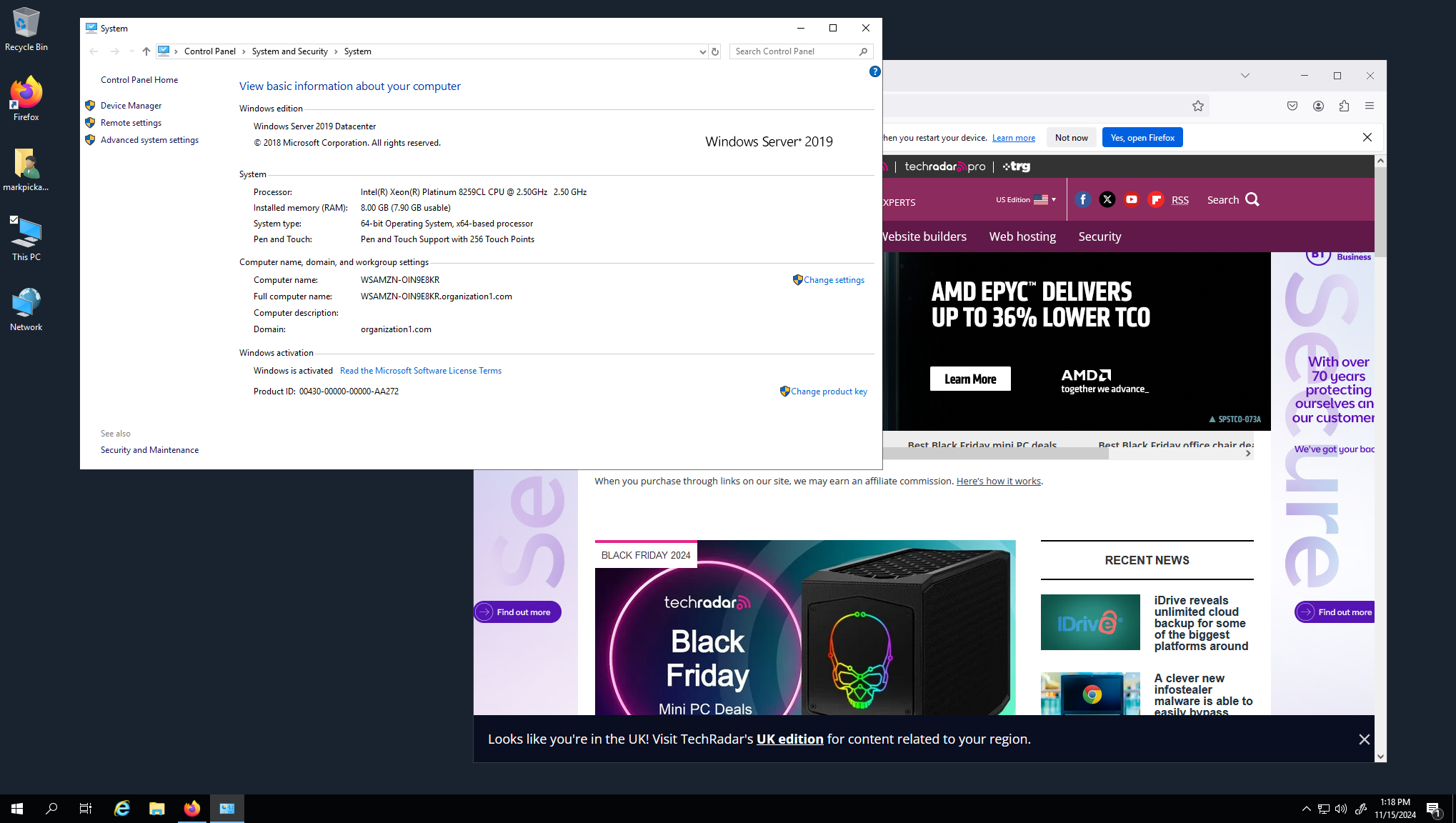
For hard-pressed IT staff, this might sound wonderful, but our experience wasn’t entirely flawless, as we ran into a few glitches that might stump most
In one curious session, the Workspace menus on the top and right of the session were accessible with the mouse, whereas on Windows, the mouse pointer would move, but mouse button clicks were completely ignored.
Coming out of the session and logging back in had zero impact, and only implicitly restarting the instance fixed this problem.
The idea that this is a fire-and-forget model where IT support people can avoid users with issues is revealed as a rose-tinted perspective. When you use a complex OS like Windows or even Linux in a virtual space, then there will still be problems, just slightly different ones from those that local installations will experience.
There is also a broader management issue in regard to tasks that users might typically need to perform but require intervention with a Thin Client to achieve. While it might be possible, connecting a flash drive to the USB hub and downloading files locally isn’t something that can be done by default. That makes for a highly secure system, but localised interactions with storage, printers and SD cards might prove an irritation without an actual PC.
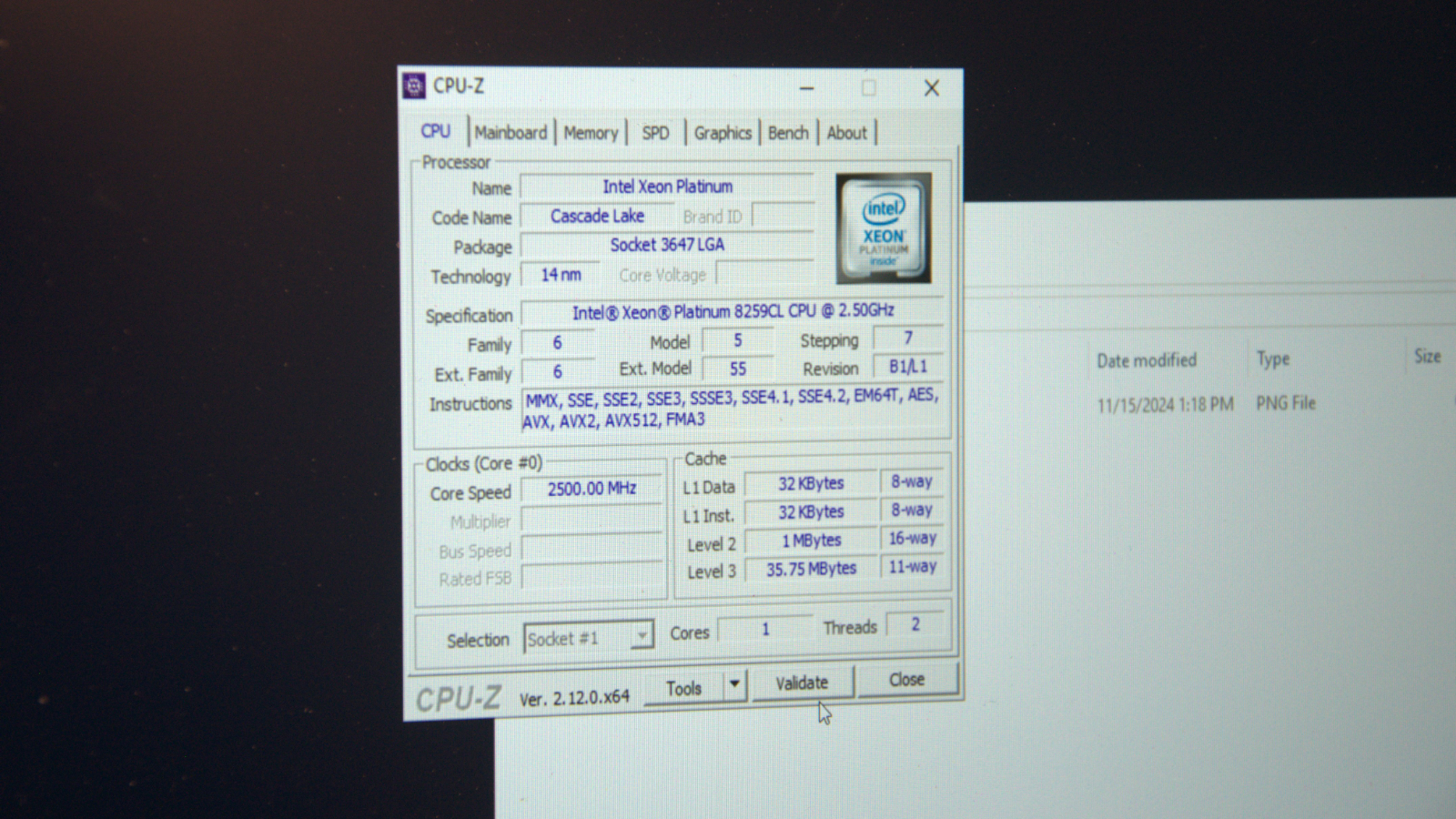
Amazon Workspaces Thin Client: Verdict

The biggest selling point is that this relatively inexpensive hardware gives users access to Amazon WorkSpaces, Amazon WorkSpaces Web, or Amazon AppStream 2.0, with myriad options for managing user identities and credentials using Active Directory.
That’s exactly the narrative that stressed IT Managers might want to hear since they can remotely manage users without having to make physical visits and onboard a flexible workforce at the drop of a hat.
The caveat, and it’s a big one, is that the user experience of accessing virtual Windows and Linux environments in the Cloud, especially using a repurposed Fire TV Cube, isn’t wonderful.
Obviously, it is possible to empower virtual environments with extra memory, storage, and even GPUs, but they are never going to be the same as a local PC, especially for certain design tasks.
Being realistic, this isn’t a mechanism you would use to edit videos, colour-grade photos, or create CAD models. It will work for low-level web-based applications or Office tools, but even then, it wouldn’t be the first choice for most users if they had a choice.
The other issue is that these devices cannot be repurposed should the market change or Amazon decide to stop offering the WorkSpaces services. It may be they can’t even be turned back into Fire TV Cubes, sadly.
For businesses considering a more rigid approach to remote workers, we strongly suggest running an extensive test project before committing to the technology behind the Amazon Workspaces Thin Client because it’s not for everyone or all scenarios.

