I wonder what math classes were like for you when you were young. With no desire to boast, I was always slightly above the average but struggled to push through to the more advanced levels. When my teacher began talking about quadratic equations or probabilities, I instantly felt like falling into some sort of math-induced coma.
I also remember, on numerous occasions, my teacher telling me that I would need to know what she was teaching when I was older. I went on to study computer science at university, so in part she was right but there’s so much I haven’t needed in my adult life and have since forgotten. This hit home when my son came home the other day and told me that he’d been learning long division but it hadn’t made sense to him. I frantically searched my brain for some mnemonic my teacher spoke about but without success. So I did what every respectable parent does: I Googled it. Don’t judge me!
Despite reading a few posts while my 9-year-old son’s view of his invincible dad crumbled, I wasn’t able to understand how it all worked. That was until I turned to Photomath, an app that interprets written math problems and breaks them down into individual steps. Thank goodness for clever app developers who not only listened in class but also understood what they were being taught.
Homescreen heroes
This is part of a regular series of articles exploring the apps that we couldn’t live without. Read them all here.
Photomath is a revolutionary app that I wish was around when I was younger. Not only does it guide you through easy math problems but it also can help with college-level math. So, next time you’re stuck with some algebra, geometry, or trigonometry, give Photomath a try.
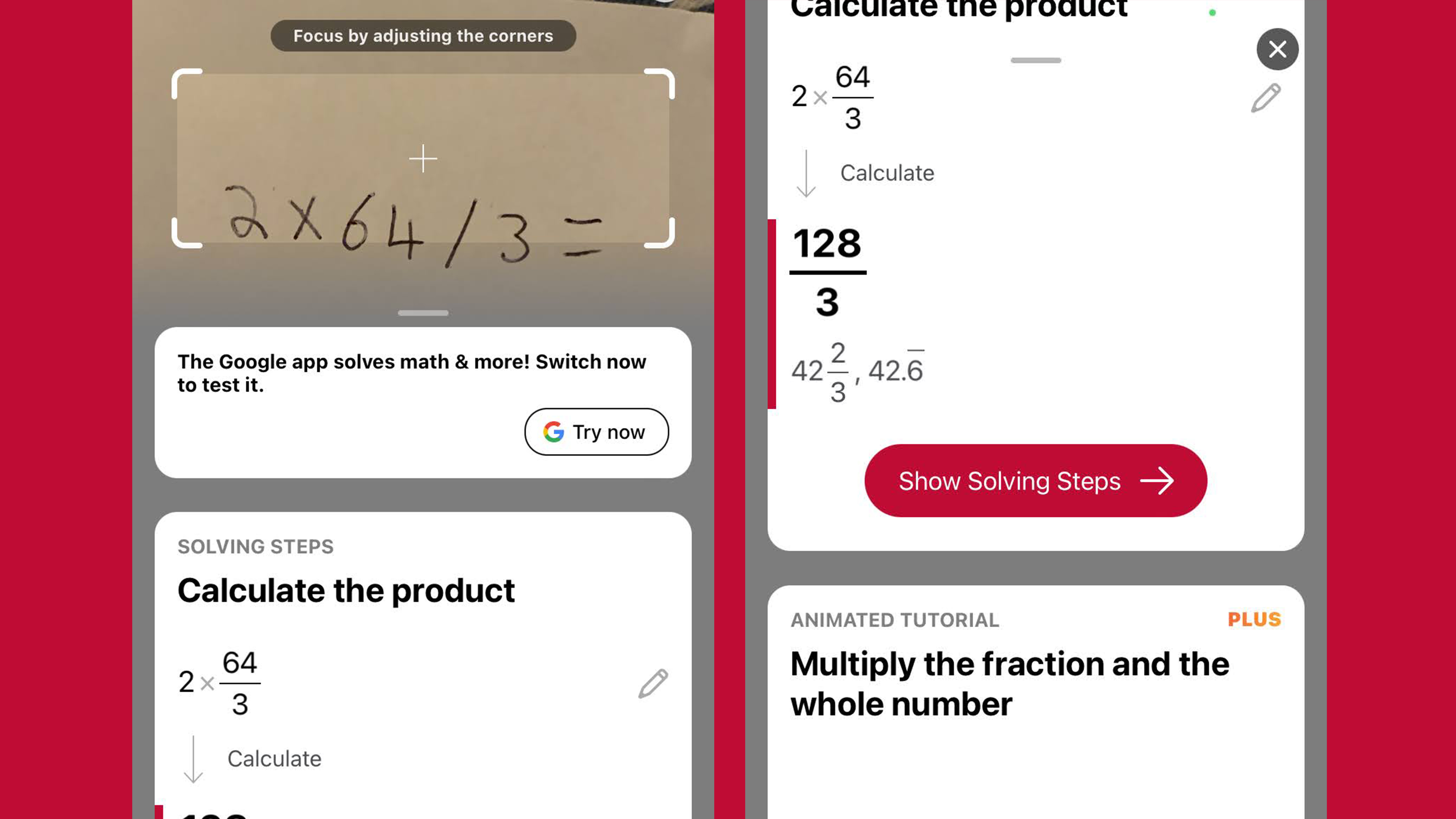
The app centers around a camera interface that enables students to photograph a written math problem. It might be simple or complicated, written clearly or bunched up with a load of other text. Whatever it is and however it is presented, Photomath focuses on the problem and recognizes its component parts.
It then simplifies the problem down into solving steps. This helps students see clearly how the equation is solved rather than just presenting the correct answer. Steps also include animated explanations to further help with the learning process. I particularly appreciated that these animations included voiceovers so I felt like I had a teacher with me.
I also liked the ability to amend the problem within the app. This was not only quicker than rewriting it but also helped me adjust variables to see how that impacted the result.
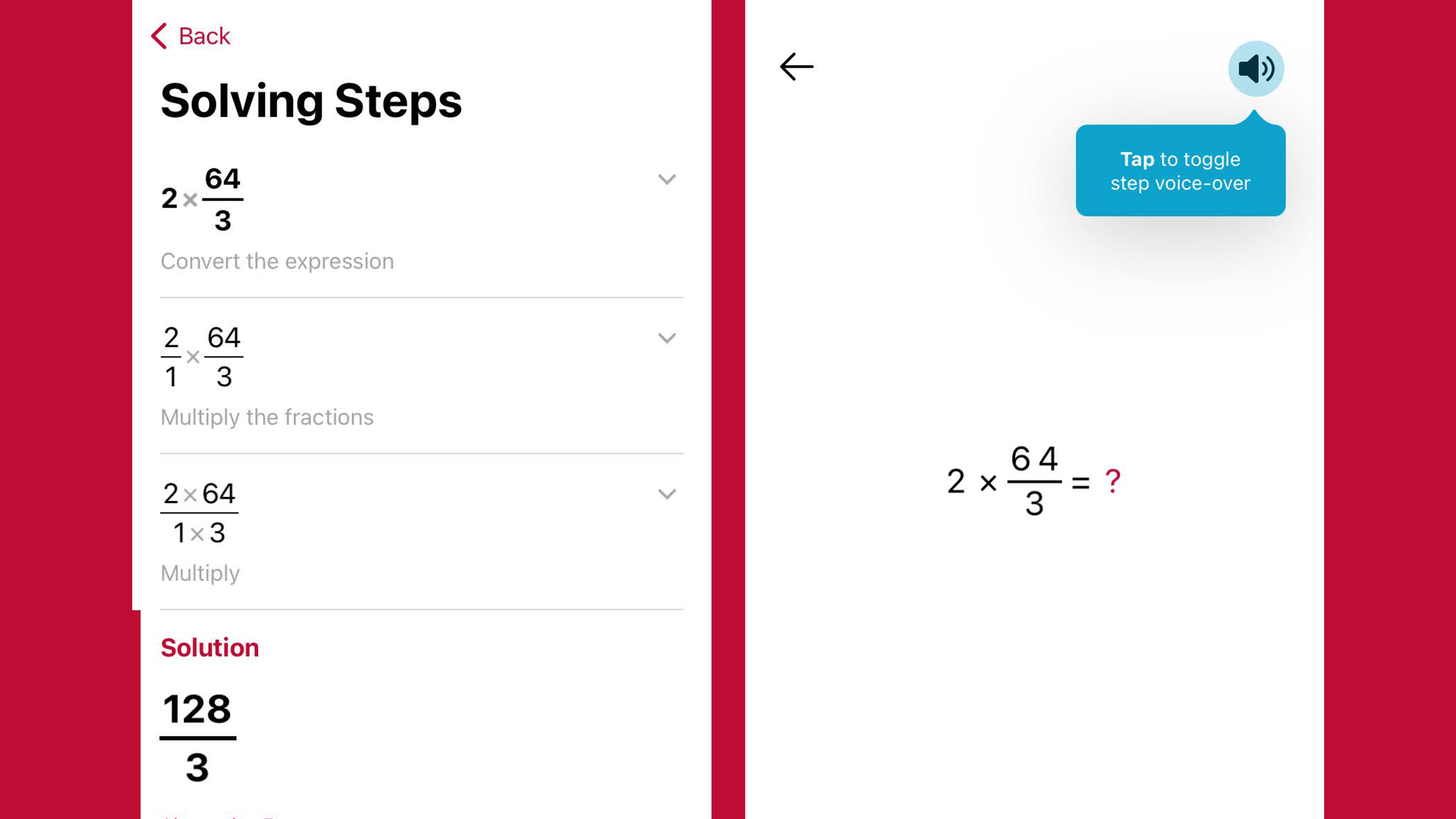
Photomath also includes a built-in scientific calculator that has buttons for inputting complex equations relating to long division, trigonometry, and more. The calculator and the overall app experience are very positive, with clear layouts and buttons to help you on your way.
The final thing to mention is that you can view textbook problems and their solutions within the app. If you’re following a particular textbook at school or college and you need a little extra help, then Photomath has you covered. Books and associated solutions are broken down by pages so you can quickly find the help you need.
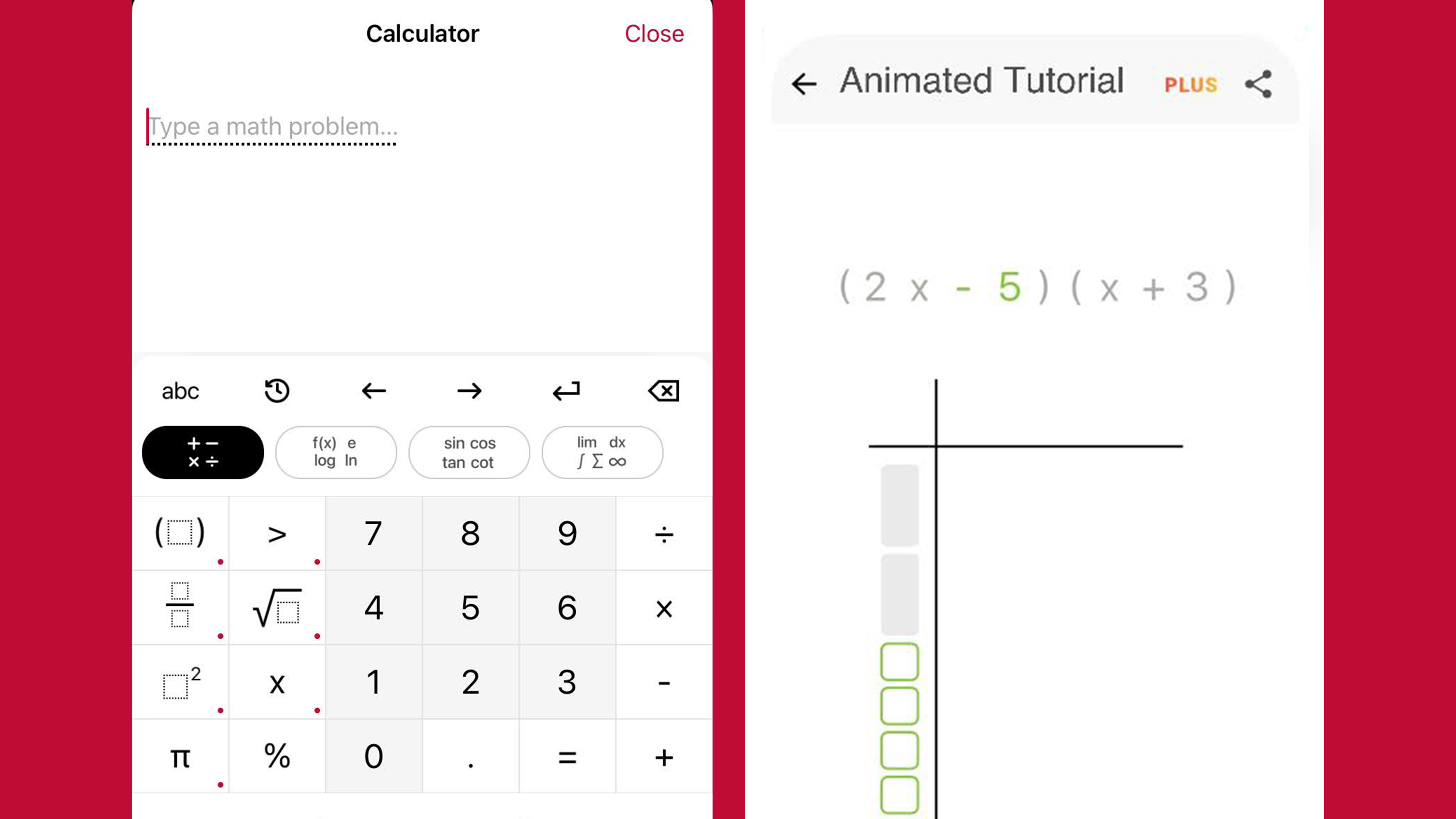
I’ve loved using Photomath. It has not only helped me answer my son’s questions but has genuinely taught me how to solve problems so that next time I won’t be so stumped. The app is also great for different types of learners, including auditory, visual, and kinesthetic. The range of learning tools enables students to focus on what suits them best.
Photomath’s free version offers the ability to take photos of math problems and receive step-by-step explanations. For custom visual aids, extra how and why tips, as well as deep-dive solutions for hundreds of textbooks, you’ll need to upgrade to premium. This privilege attracts a price of $9.99 / £9.49 monthly or $69.99 / £56.99 if you want to pay annually.
Download the Photomath app on iOS or Android.

